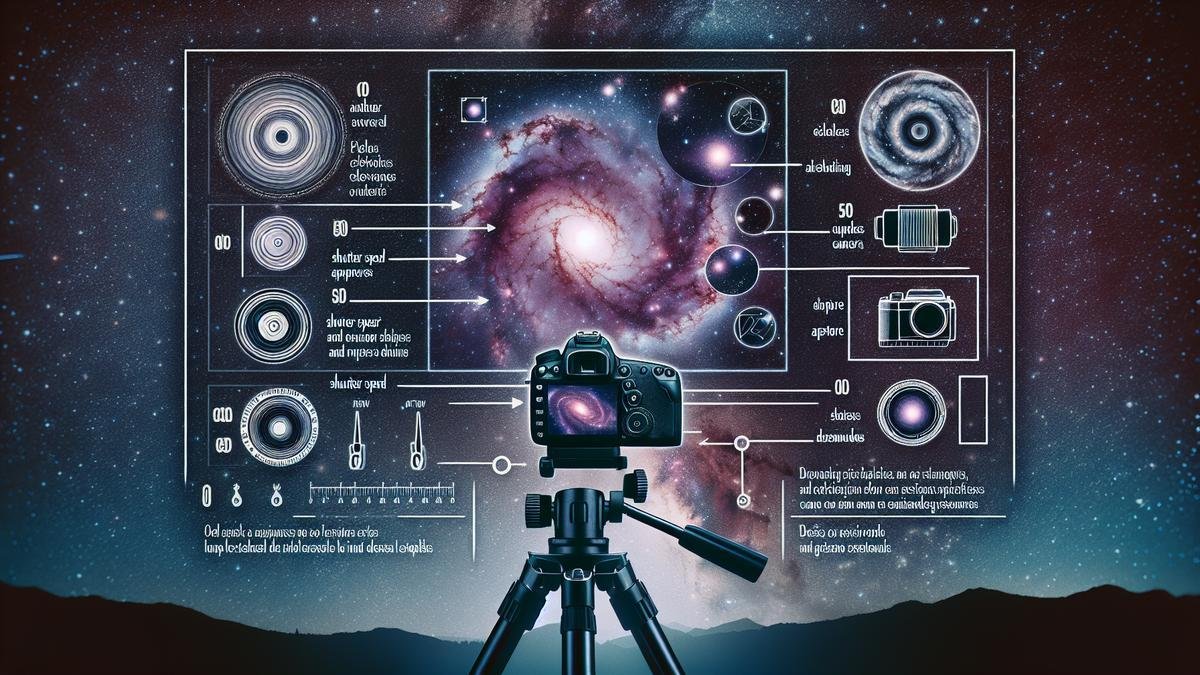Mastering long exposure astrophotography is like unlocking the secrets of the cosmos with your camera. Imagine capturing breathtaking shots of the Milky Way, stunning star trails, or the night sky’s magical glow. But where do you start? This guide will walk you through every step, from picking the right gear to nailing those perfect shots. We’ll dive into must-have accessories, camera settings, and advanced techniques like HDR imaging and focus stacking. Ready to turn your nighttime photography dreams into reality? Let’s get started on this starlit journey!
Key Takeaways
- Use long exposures to capture more light from stars and galaxies.
- Choose a stable tripod to keep your camera steady.
- Set your camera to manual mode for full control.
- Use a remote shutter release to avoid camera shake.
- Experiment with different exposure times to find what works best.

Essential Gear for Long Exposure Astrophotography
So, youre diving into the mesmerizing world of long exposure astrophotography. Fantastic! This journey promises to be a blend of science and art, where patience and precision are your best allies. Lets get right into the essential gear you need to capture those breathtaking night skies.
Choosing the Right Camera
When youre aiming for the stars, the camera you pick can make or break your photos. Heres what you should look for:
1. Full-Frame vs. Crop Sensor:
- Full-Frame Cameras: These are the big guns. They offer better low-light performance and wider field of view. Perfect for capturing expansive night skies.
- Crop Sensor Cameras: More budget-friendly and still capable of delivering stunning results. They can give you a bit more reach with your lenses due to the crop factor.
2. High ISO Performance:
- Why It Matters: Night photography means low light. A camera with high ISO performance will let you capture more detail without too much noise.
- Top Picks: Look for cameras like the Sony A7S III or the Nikon D850. They handle high ISO settings like a champ.
3. Long Exposure Capabilities:
- Bulb Mode: This is a must. It lets you keep the shutter open for as long as you need. Perfect for those long exposure shots.
Heres a quick table to help you decide:
| Feature | Full-Frame Cameras | Crop Sensor Cameras |
|---|---|---|
| Price | Higher | Lower |
| Low-Light Performance | Excellent | Good |
| Field of View | Wider | Narrower (due to crop factor) |
| Weight | Heavier | Lighter |
| Best For | Professional, detailed shots | Budget-friendly, versatile |
Must-Have Lenses
Your lens is just as important as your camera. The right lens can turn a good photo into a great one. Heres what you should consider:
1. Wide-Angle Lenses:
- Why Theyre Great: They capture more of the sky. Perfect for those sweeping Milky Way shots.
- Top Picks: The Rokinon 14mm f/2.8 is a favorite among astrophotographers. Its sharp, wide, and fast.
2. Fast Aperture:
- Why It Matters: A fast lens (f/2.8 or lower) lets in more light. This is crucial for capturing stars without too much noise.
- Top Picks: The Sigma 35mm f/1.4 is a beast in low light. Its sharp and fast, making it ideal for night photography.
3. Prime vs. Zoom:
- Prime Lenses: Theyre fixed focal length lenses. Theyre usually sharper and faster. Great for astrophotography.
- Zoom Lenses: More versatile but usually not as fast or sharp as primes. However, something like the Tamron 15-30mm f/2.8 can be a good compromise.
Heres a quick comparison:
| Feature | Wide-Angle Lenses | Fast Aperture Lenses | Prime Lenses | Zoom Lenses |
|---|---|---|---|---|
| Field of View | Wide | Varies | Fixed | Variable |
| Light Gathering | Good | Excellent | Excellent | Good |
| Sharpness | Good | Excellent | Excellent | Good |
| Versatility | Specific | Specific | Less versatile | More versatile |
| Best For | Milky Way shots | Low-light performance | Sharp, detailed shots | Flexibility in composition |
Setting Up Your Camera for Night Sky Shots
So, you’re ready to take your astrophotography to the next level. Let’s jump straight into it by getting your camera set up for those stunning night sky shots. This is where the magic happens.
ISO Settings for Clear Photos
First things first, let’s talk about ISO settings. ISO controls your camera’s sensitivity to light. For night sky shots, you need to strike a balance. Too high, and you’ll get noise (grainy pictures). Too low, and your stars might not show up well.
Recommended ISO Settings
| Camera Type | ISO Range | Notes |
|---|---|---|
| DSLR | 800-3200 | Depends on the model. Experiment within this range. |
| Mirrorless | 1600-6400 | Generally better at higher ISOs. |
| Point-and-Shoot | 400-1600 | Limited, but can work for basic shots. |
Adjusting Shutter Speed
Shutter speed is another critical setting. It determines how long your camera’s sensor is exposed to light. For night sky shots, longer exposures capture more light, but there’s a catch: too long, and star trails appear due to Earth’s rotation.
Shutter Speed Guide
| Scenario | Shutter Speed | Notes |
|---|---|---|
| Milky Way | 20-30 seconds | Use a tripod to avoid shake. |
| Star Trails | 30 seconds-2 minutes | Longer exposures create trails. |
| Planets and Moon | 1/60-1/250 seconds | Shorter to avoid overexposure. |
Finding the Perfect Aperture
Aperture controls the amount of light entering the lens. For astrophotography, a wider aperture (lower f-number) is generally better. But, its a balancing act.
Aperture Settings
| Lens Type | Aperture (f-stop) | Notes |
|---|---|---|
| Wide-angle lens | f/2.8 – f/4 | Ideal for capturing vast sky. |
| Standard lens | f/1.8 – f/2.8 | Good for specific star clusters. |
| Telephoto lens | f/4 – f/5.6 | Useful for planets and moon. |
Now that you’ve got your camera settings dialed in, let’s move on to some advanced techniques to really make those night sky shots pop.
Advanced Astrophotography Techniques
Stacking for Noise Reduction
One of the best ways to get clean, noise-free images is by stacking multiple exposures. This technique involves taking several shots of the same scene and then combining them in post-processing.
Steps for Stacking
- Take Multiple Shots: Aim for at least 10-15 exposures.
- Use Software: Programs like DeepSkyStacker or Photoshop can help.
- Align and Combine: The software will align the stars and combine the images to reduce noise.
Tracking Mounts for Longer Exposures
If you’re serious about astrophotography, a tracking mount is a game-changer. It follows the rotation of the Earth, allowing for longer exposures without star trails.
Types of Tracking Mounts
| Mount Type | Best For | Notes |
|---|---|---|
| Alt-Azimuth Mount | Casual stargazing | Limited tracking. |
| Equatorial Mount | Deep-sky objects | More precise but complex. |
| Star Tracker | Portable setups | Great for travel. |
Using Filters to Enhance Details
Filters can help you capture more detail, especially in light-polluted areas. There are several types of filters, each serving a different purpose.
Filter Types
| Filter Type | Purpose | Notes |
|---|---|---|
| Light Pollution | Reduces city lights | Ideal for urban areas. |
| UV/IR Cut | Blocks unwanted light | Enhances clarity. |
| Nebula Filter | Highlights nebulae | Great for deep-sky objects. |
Post-Processing Tips
Even the best shots can benefit from a bit of post-processing. This is where you can really make your images shine.
Basic Post-Processing Steps
- Adjust Levels: Tweak brightness and contrast.
- Reduce Noise: Use noise reduction tools.
- Sharpen Details: Carefully sharpen to enhance stars and other details.
- Color Correction: Adjust colors to make the sky look natural.
Experimenting with Different Techniques
Don’t be afraid to experiment. Try different ISO settings, shutter speeds, and apertures. Use various filters and post-processing techniques. The more you experiment, the better you’ll understand what works best for your style.
Experimentation Ideas
| Technique | What to Try | Expected Outcome |
|---|---|---|
| Long Exposures | 1-2 minutes | Star trails. |
| High ISO | 3200-6400 | More stars, but more noise. |
| Different Filters | Light pollution, UV/IR cut | Enhanced details. |
Capturing Specific Night Sky Objects
Different objects in the night sky require different techniques. Here are some tips for capturing various celestial bodies.
Object-Specific Tips
| Object | Best Settings | Notes |
|---|---|---|
| Milky Way | ISO 1600, 20 seconds, f/2.8 | Use a wide-angle lens. |
| Planets | ISO 800, 1/250 seconds, f/5.6 | Use a telephoto lens. |
| Moon | ISO 100, 1/125 seconds, f/8 | Avoid overexposure. |
Using Apps and Software
There are many apps and software tools that can help you plan your shoots and process your images.

Mastering Long Exposure Astrophotography Techniques
So, youre ready to dive into the mesmerizing world of long exposure astrophotography. Its a thrilling journey, filled with stars, galaxies, and the occasional meteor shower. But, let’s face it, capturing the perfect shot can be tricky. Here, well break down advanced techniques to help you master this art, focusing on Bulb Mode, Noise Reduction, and Post-Processing.
Using Bulb Mode
Bulb mode is like your secret weapon in astrophotography. It allows you to control the shutter speed manually, giving you the power to capture those stunning night skies. Heres how you can make the most of it:
What is Bulb Mode?
Bulb mode lets you keep the camera’s shutter open for as long as you hold down the shutter button. This is essential for capturing long exposures of the night sky.
Steps to Use Bulb Mode:
- Set Your Camera to Manual Mode: Switch your camera to manual mode to access bulb mode.
- Adjust ISO and Aperture: Start with an ISO of 1600 and an aperture of f/2.8. You can tweak these settings based on your specific conditions.
- Use a Remote Shutter Release: This prevents camera shake and ensures a crisp image.
- Time Your Exposure: Depending on what youre capturing, you might need exposures ranging from a few seconds to several minutes.
Heres a quick table to guide you:
| Subject | ISO | Aperture | Exposure Time |
|---|---|---|---|
| Milky Way | 1600 | f/2.8 | 20-30 seconds |
| Star Trails | 800 | f/4 | 30 minutes+ |
| Deep Sky Objects | 3200 | f/2.8 | 2-5 minutes |
Reducing Noise in Your Photos
Noise can be the bane of your astrophotography existence. Its those pesky little specks that ruin an otherwise perfect shot. But dont worry, there are ways to minimize it.
Noise Reduction Techniques
- Use a Lower ISO: While a higher ISO can help capture more light, it also introduces more noise. Try to find a balance.
- Stacking Images: This involves taking multiple shots of the same scene and combining them in post-processing to reduce noise.
- Dark Frame Subtraction: Take a shot with the lens cap on to capture the noise pattern, then subtract this from your actual photos.
Quick Tips:
- Keep Your Camera Cool: Heat increases noise. Avoid long exposures in hot conditions.
- Use Noise Reduction Software: Programs like Lightroom and Photoshop have excellent noise reduction tools.
Post-Processing Tips
Post-processing is where the magic happens. Its your chance to bring out the details and colors that arent immediately visible in your raw images.
Essential Post-Processing Steps
- Import Your Photos: Use software like Lightroom or Photoshop.
- Adjust White Balance: Night skies often have a blue or orange tint. Adjust the white balance to make the stars pop.
- Enhance Contrast and Clarity: Increase contrast to make the stars stand out, and use clarity to bring out the details.
- Reduce Noise: Use the noise reduction tools to clean up your image.
- Stacking (Optional): For deep sky objects, stacking multiple images can significantly enhance the final result.
Heres a table summarizing the steps:
| Step | Tool/Software | Purpose |
|---|---|---|
| Import Photos | Lightroom/Photoshop | Organize and view raw images |
| Adjust White Balance | Lightroom/Photoshop | Correct color tint |
| Enhance Contrast | Lightroom/Photoshop | Make stars stand out |
| Reduce Noise | Lightroom/Photoshop | Clean up the image |
| Stacking (Optional) | DeepSkyStacker | Enhance details in deep sky shots |
Capturing Stunning Star Trails
Planning Your Shot
Alright, lets dive into the exciting world of star trails. First things first, planning your shot is crucial. Imagine youre an architect designing a skyscraper. You wouldnt just start building without blueprints, right? The same goes for astrophotography. You need a solid plan.
Location, Location, Location
Finding the perfect spot is half the battle. Light pollution is your enemy. The farther you are from city lights, the better. Use apps like Light Pollution Map to find dark sky locations. National parks are often great choices.
| Location | Light Pollution Level | Best Time to Shoot |
|---|---|---|
| National Parks | Low | New Moon |
| Rural Areas | Moderate | Clear Nights |
| Urban Areas | High | Not Recommended |
Timing is Everything
Timing can make or break your shot. Aim for a night with a new moon. The moons brightness can wash out the stars. Also, check the weather. Clear skies are a must. Apps like Clear Outside can forecast cloud cover.
Equipment Checklist
Lets talk gear. You dont need the fanciest equipment, but certain items are non-negotiable.
- Camera: A DSLR or mirrorless camera with manual settings.
- Lens: A wide-angle lens with a low f-stop (f/2.8 or lower).
- Tripod: A sturdy tripod to keep your camera steady.
- Remote Shutter Release: To avoid camera shake.
- Extra Batteries: Long exposures drain batteries quickly.
| Item | Why You Need It |
|---|---|
| Camera | Manual settings for long exposures |
| Wide-Angle Lens | Captures more of the sky |
| Tripod | Keeps your camera steady |
| Remote Shutter Release | Prevents camera shake |
| Extra Batteries | Long exposures use up battery life |
Stacking Multiple Exposures
Now, lets get into the nitty-gritty of stacking multiple exposures. This technique can turn a good photo into an incredible one.
Why Stack?
Stacking helps reduce noise and increases detail. Instead of one long exposure, you take multiple shorter ones and combine them. This way, you avoid overexposing the stars and capture more detail.
How to Stack
- Set Up Your Camera: Switch to manual mode. Set your ISO to around 800-1600. Aperture should be as wide as possible (f/2.8 or lower). Shutter speed depends on your lens. Use the 500 rule: 500 divided by your focal length equals your maximum exposure time in seconds.
- Take Multiple Shots: Aim for at least 50-100 shots. The more, the better. Use your remote shutter release to avoid touching the camera.
- Use Stacking Software: Programs like StarStaX or Sequator are great for stacking. Import your photos and let the software do its magic.
| Step | Action |
|---|---|
| Set Up Your Camera | Manual mode, ISO 800-1600, f/2.8 or lower |
| Take Multiple Shots | At least 50-100 shots, use remote shutter release |
| Use Stacking Software | Import photos into StarStaX or Sequator |
Fine-Tuning Your Images
After stacking, youll want to fine-tune your images. Use photo editing software like Adobe Lightroom or Photoshop. Adjust the levels, curves, and saturation to bring out the stars. Be careful not to overdo it. Subtlety is key.
Avoiding Light Pollution
Light pollution is a real buzzkill for astrophotographers. But dont worry, there are ways to work around it.
Find Dark Sky Locations
As mentioned earlier, finding a dark sky location is crucial. Apps and websites can help you locate the darkest spots near you.
Use Light Pollution Filters
Light pollution filters can be a game-changer. These filters block out certain wavelengths of light, reducing the impact of artificial lights. Brands like Hoya and NiSi offer excellent options.
| Filter Brand | Effectiveness |
|---|---|
| Hoya | High |
| NiSi | High |
| Tiffen | Moderate |
Shoot During the New Moon
The moon can be a source of light pollution too. Plan your shoots around the lunar cycle. The new moon phase offers the darkest skies.

Photographing the Milky Way
Best Times to Shoot
Capturing the Milky Way is like trying to catch a glimpse of a shy starlet. Timing is everything. Youll need to plan meticulously to get the best results. The Milky Way is most visible during the new moon phase when the sky is at its darkest. Youll find the darkest skies far from city lights and pollution, so make sure youre out in the wilderness or a dark-sky reserve.
The best months to shoot the Milky Way are from April to September. During these months, the Milky Way is higher in the sky and more visible. Here’s a quick reference table to help you plan:
| Month | Visibility Window | Best Time of Night |
|---|---|---|
| April | Early morning | 3 AM – 5 AM |
| May | Late night to early morning | 2 AM – 4 AM |
| June | Midnight to early morning | 12 AM – 3 AM |
| July | Early night to early morning | 10 PM – 2 AM |
| August | Early night to midnight | 9 PM – 12 AM |
| September | Early night | 8 PM – 11 PM |
Composing Your Image
Crafting a compelling Milky Way image is like painting a masterpiece. You need to think about the foreground, midground, and background. The Milky Way itself will be your stunning background, but what about the foreground? Consider mountains, trees, or even a lone figure to add depth and interest.
Rule of Thirds
Use the rule of thirds to guide your composition. Imagine your frame is divided into nine equal parts by two horizontal and two vertical lines. Place the Milky Way along one of these lines or at their intersections. This creates a balanced and engaging image.
Leading Lines
Incorporate leading lines to draw the viewers eye through the image. Roads, rivers, or even rows of trees can guide the viewers gaze towards the Milky Way.
Foreground Elements
Foreground elements add context and scale to your image. A tent, a tree, or a mountain can make your Milky Way photo more relatable and grounded.
Enhancing Milky Way Details
Capturing the Milky Way is just the beginning. The real magic happens in post-processing. Heres how you can enhance the details of the Milky Way in your photos.
Stacking Images
Stacking multiple images can reduce noise and bring out more detail. Use software like DeepSkyStacker or Sequator to stack your images. This process combines the best parts of each photo to create a cleaner, sharper image.
Adjusting Levels and Curves
Adjusting levels and curves in Photoshop or Lightroom can make the Milky Way pop. Increase the contrast to make the stars stand out against the dark sky. Be careful not to overdo it, as this can introduce unwanted noise.
Reducing Noise
Noise can be a big issue in astrophotography. Use noise reduction tools in your editing software to clean up your image. Keep an eye on the details, as too much noise reduction can make your photo look soft and unnatural.
Enhancing Colors
The Milky Way is full of beautiful colors, from the deep blues of the night sky to the warm yellows and reds of distant stars. Enhance these colors in post-processing to make your Milky Way photo truly stand out. Use the HSL (Hue, Saturation, and Luminance) sliders in Lightroom to adjust the colors to your liking.
Advanced Astrophotography Techniques
High Dynamic Range (HDR) Imaging
When you’re capturing the night sky, you’re often faced with a vast range of light intensities. Stars can be incredibly bright, while the sky itself might be quite dark. This is where High Dynamic Range (HDR) Imaging comes into play. HDR allows you to capture multiple images at different exposure levels and then combine them into a single photograph. This way, you get the best of both worlds: the bright stars and the subtle details in the darker areas.
Imagine you’re out in the desert, far from city lights, and you want to capture the Milky Way. You take one shot that’s perfectly exposed for the stars, but the foreground is pitch black. You take another shot that’s exposed for the foreground, but now the stars are blown out. By combining these images, HDR helps you create a balanced, well-exposed photograph.
Here’s a quick guide to get you started:
- Step 1: Set up your camera on a tripod to avoid any movement between shots.
- Step 2: Take multiple shots at different exposure levels. You can do this manually or use the bracketing feature on your camera.
- Step 3: Use software like Adobe Photoshop or specialized HDR software to merge the images.
| Exposure Level | Shutter Speed | Aperture | ISO |
|---|---|---|---|
| Underexposed | 1/30 sec | f/2.8 | 1600 |
| Correctly Exposed | 1/15 sec | f/2.8 | 1600 |
| Overexposed | 1/8 sec | f/2.8 | 1600 |
Focus Stacking for Sharpness
Astrophotography often involves capturing distant objects in the sky, and achieving sharp focus across the entire image can be challenging. Focus Stacking is a technique that can help you achieve that sharpness. By taking multiple shots at different focus distances and then blending them together, you can create an image where everything from the foreground to the background is in sharp focus.
Let’s say you’re photographing a landscape with a foreground element like a rock or tree, and you also want the stars to be sharp. Here’s how you can achieve that:
- Step 1: Set up your camera on a tripod to keep it steady.
- Step 2: Focus on the foreground element and take a shot.
- Step 3: Adjust the focus to the mid-ground and take another shot.
- Step 4: Finally, focus on the stars and take the last shot.
- Step 5: Use software like Adobe Photoshop to blend the images together.
| Focus Distance | Foreground | Mid-ground | Background |
|---|---|---|---|
| Shot 1 | Sharp | Blurry | Blurry |
| Shot 2 | Blurry | Sharp | Blurry |
| Shot 3 | Blurry | Blurry | Sharp |
Frequently Asked Questions
How do you prevent star trails in long exposure shots?
Use a tracking mount. It follows the movement of stars.
What’s the ideal camera setting for night sky photography?
Set ISO high, aperture wide open, and use a slow shutter speed.
Can you photograph deep-sky objects with a DSLR?
Yes! Use Mastering Long Exposure Astrophotography techniques with a telescope.
How do you focus your camera in the dark?
Use live view on a bright star or distant light. Adjust till sharp.
What gear is essential for long exposure astrophotography?
A sturdy tripod, remote shutter release, and a tracking mount.