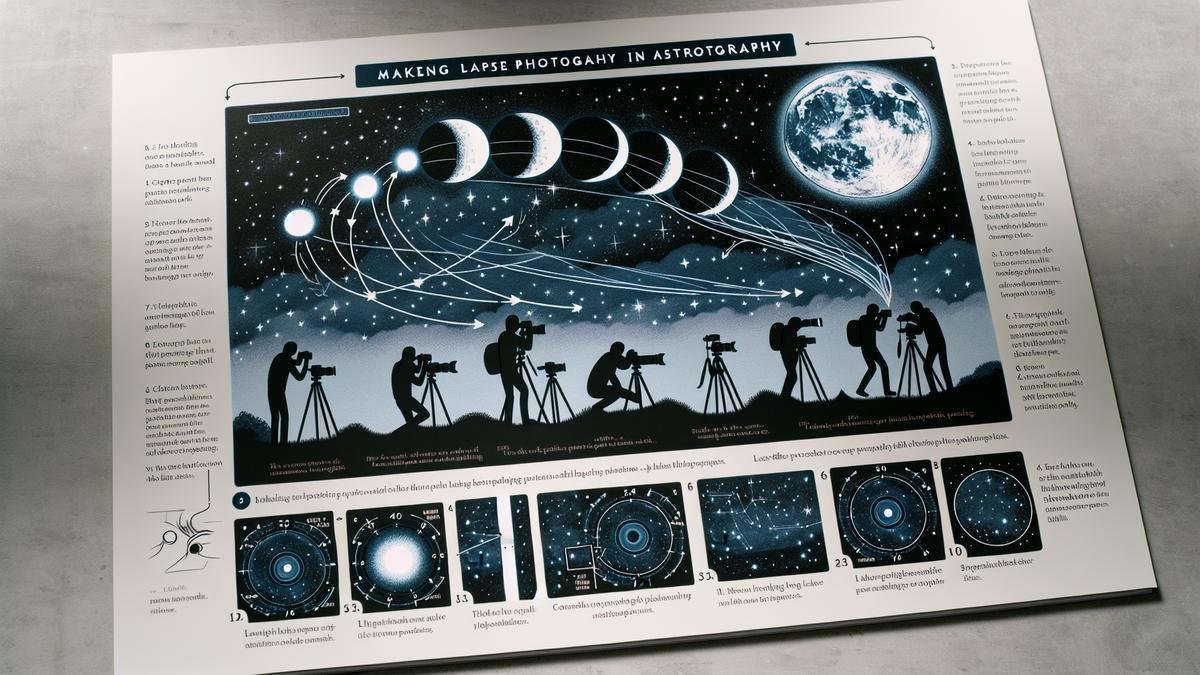Ready to explore the night sky through the lens of lapse photography? In this guide, you’ll discover the magic of capturing time in the stars. Dive into techniques to photograph star trails, track celestial movements, and transition scenes from dusk to dawn. We’ll cover everything from choosing the right gear and camera settings to perfecting your shot intervals and editing your sequences. Perfect for photographers eager to create dynamic, engaging night sky videos, this guide will illuminate the path to mastering astrophotography. Let’s embark on this stellar journey together!
Main Points
- Choose proper gear for star trails and celestial movements.
- Set up your camera to ensure stable shots.
- Set intervals between shots for smooth transitions.
- Edit your time-lapse sequence to enhance effects.
- Practice makes perfect in capturing night sky videos.
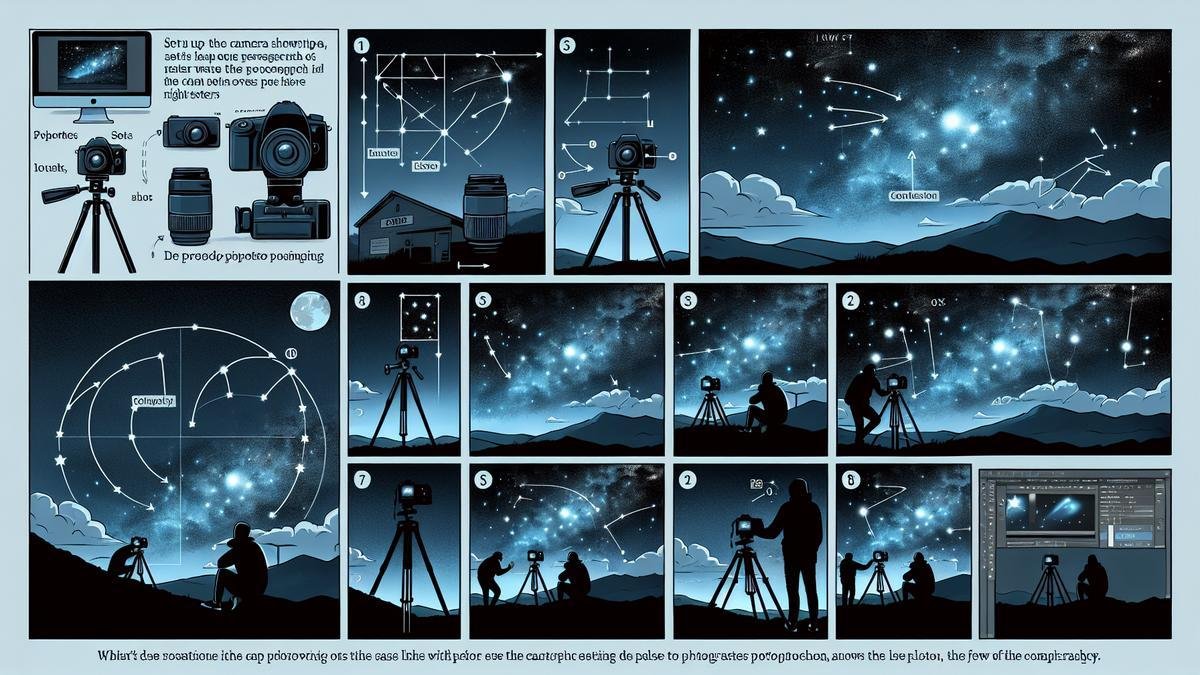
The Basics of Lapse Photography in Astrophotography
Understanding Time-Lapse Photography
Time-lapse photography, at its core, is about capturing the passage of time. Imagine speeding up the slow dance of the stars across the night sky. You can compress hours of celestial movement into just a few seconds. This technique is perfect for capturing star trails, the gentle arc of the moon, and even the transition from dusk to dawn.
To get started, you need to grasp some fundamental concepts. Time-lapse photography involves taking a series of photos at set intervals and then stitching them together to create a video. The result is a dynamic sequence that showcases the movement of the night sky in a way thats both mesmerizing and educational.
Why Lapse Photography is Perfect for Astrophotography
Astrophotography is a field that thrives on patience and precision. Youre often working in low-light conditions, capturing faint details that aren’t visible to the naked eye. Lapse photography adds another layer of complexity and beauty to this process. By capturing the movement of celestial bodies over time, you can create stunning visuals that reveal the hidden dynamics of the night sky.
Imagine watching the Milky Way slowly drift across the horizon or seeing the stars form intricate trails as the Earth rotates. These are the kinds of effects you can achieve with lapse photography. Its not just about capturing a single moment; its about telling a story.
Key Terms in Lapse Photography
To navigate the complexities of lapse photography, you need to be familiar with some key terms. Heres a quick rundown:
| Term | Definition |
|---|---|
| Interval | The time between each shot. This can range from seconds to minutes, depending on the effect you want. |
| Frame Rate | The number of frames per second (fps) in your final video. A higher fps results in smoother motion. |
| Exposure Time | How long each individual shot is exposed. Longer exposures capture more light but can cause star trails. |
| ISO | The sensitivity of your cameras sensor. Higher ISO settings capture more light but can introduce noise. |
| Aperture | The size of the lens opening. A wider aperture (lower f-number) lets in more light. |
| Shutter Speed | The duration the cameras shutter is open. This affects the exposure time and the appearance of motion. |
| Bulb Mode | A camera setting that allows for long exposures beyond the standard maximum shutter speed. |
Understanding these terms is crucial for setting up your camera and capturing high-quality lapse photographs.
Choosing the Right Equipment
Your choice of equipment can make or break your lapse photography experience. Heres a list of essential gear:
| Equipment | Purpose |
|---|---|
| Camera | A DSLR or mirrorless camera with manual settings is ideal. |
| Lens | A wide-angle lens with a fast aperture (f/2.8 or lower) is recommended. Check out this guide for more insights. |
| Tripod | A sturdy tripod is essential to keep your camera steady during long exposures. |
| Intervalometer | A device that automatically takes photos at set intervals. Some cameras have built-in intervalometers. |
| Star Tracker | A device that compensates for the Earths rotation, allowing for longer exposures without star trails. Learn more. |
| Portable Power | Extra batteries or a portable power solution to keep your camera running all night. Explore options. |
Setting Up Your Camera
Once you have your equipment, the next step is setting up your camera. Heres a step-by-step guide:
- Mount your camera on the tripod: Ensure its stable and secure.
- Attach the intervalometer: Set the interval between shots. A common setting is 30 seconds.
- Set your camera to manual mode: This gives you full control over exposure settings.
- Adjust the aperture: A wider aperture (lower f-number) lets in more light.
- Set the ISO: Start with a low ISO (e.g., 800) to reduce noise, and adjust as needed.
- Choose the shutter speed: For star trails, use a longer exposure time (e.g., 20-30 seconds). For pinpoint stars, use a shorter exposure (e.g., 5-10 seconds).
- Focus manually: Autofocus doesnt work well in low light. Use live view and zoom in to focus on a bright star or distant light.
- Start the intervalometer: Let it run for several hours to capture enough frames for your time-lapse.
Choosing Intervals Between Shots
The interval between shots is a critical factor in lapse photography. Heres a quick guide to help you choose the right interval:
| Subject | Recommended Interval |
|---|---|
| Star Trails | 20-30 seconds |
| Milky Way Movement | 10-20 seconds |
| Moonrise/Moonset | 5-10 seconds |
| Dusk to Dawn | 30-60 seconds |
The interval you choose will depend on the speed of the movement youre capturing and the length of your final video.
Editing the Final Time-Lapse Sequence
Editing is where your time-lapse sequence comes to life. Here are some steps to guide you:
- Import your photos: Use software like Adobe Lightroom or Photoshop.
- Batch edit: Apply the same edits to all photos to maintain consistency.
- Create the time-lapse: Use video editing software like Adobe Premiere Pro or Final Cut Pro to stitch the photos together.
- Adjust the frame rate: A common frame rate is 24 fps for a cinematic look.
- Add music or sound effects: Enhance the final video with audio.
- Export the video: Choose the appropriate settings for your intended platform (e.g., YouTube, social media).
Essential Equipment for Lapse Photography
When you’re diving into the mesmerizing world of lapse photography, especially in the context of astrophotography, having the right gear is crucial. Let’s break down what you need to capture those breathtaking night sky sequences.
Choosing the Right Camera
Selecting the right camera is the cornerstone of successful lapse photography. You don’t necessarily need the most expensive model, but certain features are non-negotiable.
Key Features to Look For:
- Manual Mode: You need full control over settings like shutter speed, aperture, and ISO.
- High ISO Performance: Night sky photography demands a camera that performs well in low light.
- Intervalometer: This built-in or external device helps automate the process of taking multiple shots over a period.
Recommended Camera Models:
| Brand | Model | Key Feature |
|---|---|---|
| Canon | EOS R5 | Excellent low-light performance |
| Nikon | D850 | High resolution and dynamic range |
| Sony | A7S III | Superior high ISO capabilities |
For more detailed information on choosing the best lenses for night sky photography, check out this guide on essential lenses.
Must-Have Accessories for Night Sky Shots
Accessories can make or break your astrophotography experience. Here’s a list of must-haves to get you started.
Intervalometer
This device is essential for lapse photography. It automates the process of taking multiple shots at set intervals.
Wide-Angle Lens
A wide-angle lens allows you to capture more of the sky. Look for lenses with a wide aperture (f/2.8 or lower) to let in more light.
Star Tracker
A star tracker helps keep celestial bodies in focus by compensating for Earth’s rotation. This is particularly useful for long exposures. Learn more about using star trackers.
Portable Power Solutions
Running out of battery in the middle of a shoot can be frustrating. Portable power solutions like external battery packs can keep your gear running all night. For more options, check out this guide on portable power solutions.
Tripods and Stability Tips
A sturdy tripod is non-negotiable in lapse photography. Here are some tips to keep your setup stable.
Choosing the Right Tripod
Look for a tripod that is both sturdy and lightweight. Carbon fiber tripods are a good option as they offer stability without being too heavy.
Stability Tips
- Use a Remote Shutter Release: This minimizes camera shake when taking shots.
- Add Weight: Hang a weight from the center column of your tripod to increase stability.
- Avoid Windy Conditions: Wind can cause vibrations. If you must shoot in windy conditions, try to shield your setup.
Setting Up Your Camera
Once you have all your gear, the next step is setting up your camera. Heres a step-by-step guide.
Basic Settings
- Shutter Speed: Start with a 20-30 second exposure.
- Aperture: Set your lens to its widest aperture (e.g., f/2.8).
- ISO: Begin with an ISO of 1600 and adjust as needed.
Focusing
Focusing in the dark can be tricky. Use manual focus and set it to infinity. You can also use live view and zoom in on a bright star to fine-tune your focus.
Choosing Intervals Between Shots
The interval between shots depends on what youre trying to capture. For star trails, a 30-second interval works well. For capturing the movement of celestial bodies, you might opt for shorter intervals like 10-15 seconds.
Editing Your Time-Lapse Sequence
Editing is where your shots come to life. Heres how to turn your raw images into a stunning time-lapse video.
Software Options
There are several software options available for editing astrophotography images. Some popular choices include:
| Software | Key Feature |
|---|---|
| Adobe Lightroom | Excellent for batch editing |
| StarStaX | Great for creating star trails |
| LRTimelapse | Specialized for time-lapse editing |
For more on editing techniques, you might find this guide on post-processing useful.
Basic Editing Steps
- Import Your Images: Load all your images into your chosen software.
- Batch Edit: Apply basic adjustments like exposure and contrast to all images.
- Create the Sequence: Use software like LRTimelapse to compile your images into a video.
Advanced Techniques
For those looking to take their editing skills to the next level, consider stacking multiple exposures to reduce noise and enhance detail. Learn more about combining and stacking images.
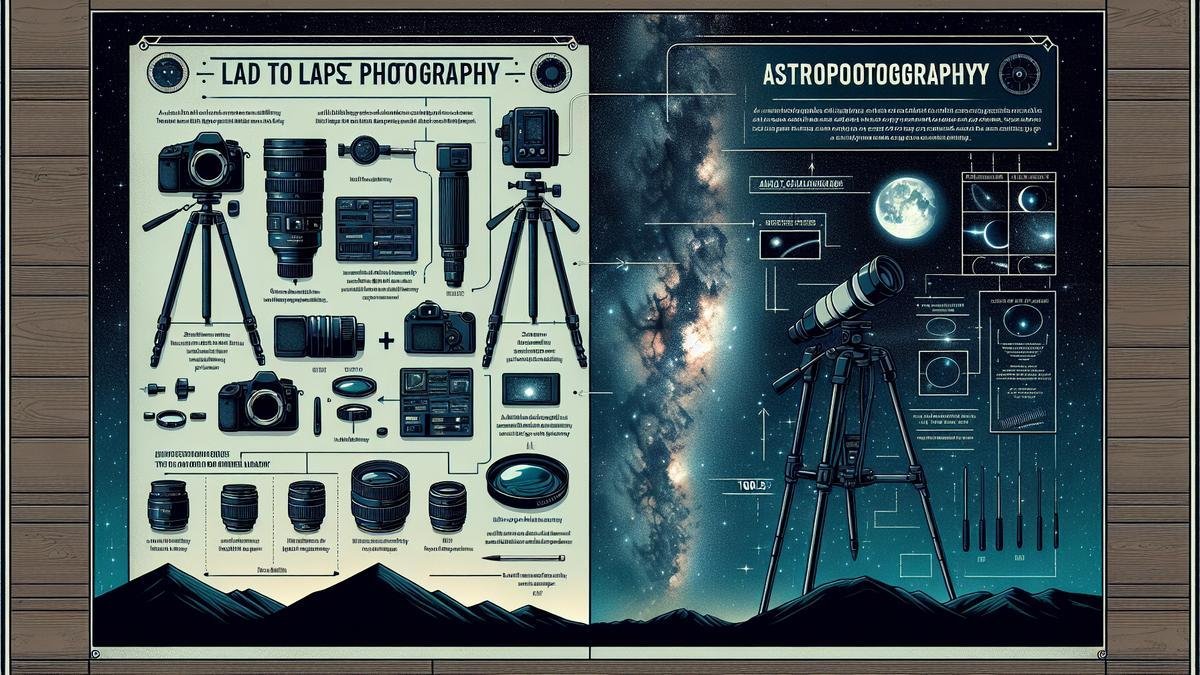
Setting Up Your Camera for Night Sky Shots
So, you’re ready to dive into the mesmerizing world of time-lapse astrophotography. Capturing the passage of time in the night sky can be a truly awe-inspiring experience. But before you start, it’s crucial to set up your camera properly. Let’s break it down step-by-step.
Best Camera Settings for Star Trails
Star trails are a popular subject in time-lapse astrophotography. They create stunning, circular patterns in the sky, showing the Earth’s rotation. To capture these, you’ll need to tweak your camera settings just right.
ISO, Shutter Speed, and Aperture
- ISO: Set your ISO between 800 and 1600. This will help you capture the faint light of the stars without too much noise.
- Shutter Speed: You’ll want a long exposure time. Start with 30 seconds and adjust as needed.
- Aperture: Keep your aperture wide open, at f/2.8 or lower, to let in as much light as possible.
Here’s a quick reference table for these settings:
| Setting | Recommended Value |
|---|---|
| ISO | 800-1600 |
| Shutter Speed | 30 seconds |
| Aperture | f/2.8 or lower |
These settings are a good starting point. You might need to tweak them based on your specific conditions, like light pollution or the brightness of the moon.
Adjusting Your Camera for Celestial Movements
Capturing the movement of celestial bodies, like the moon or planets, requires a bit more finesse. You’ll need to keep your camera aligned with the sky’s motion to get sharp, clear images.
Using a Star Tracker
A star tracker is a handy tool that compensates for the Earth’s rotation, keeping your camera locked onto a specific point in the sky. This is especially useful for long exposures.
- Setup: Attach the star tracker to your tripod and mount your camera on top. Align the tracker with the North Star (Polaris) if you’re in the Northern Hemisphere.
- Tracking Speed: Set the tracker to the sidereal rate, which matches the rotation of the Earth.
For more detailed guidance on using star trackers, check out this comprehensive guide.
Intervalometer Settings
An intervalometer controls the intervals between your shots. For time-lapse photography, you’ll need to set it up to take continuous shots over a long period.
- Interval: Set the interval to about 1-2 seconds. This ensures smooth transitions in your time-lapse video.
- Number of Shots: Calculate the total number of shots based on the duration of your time-lapse. For example, if you want a 10-second video at 30 frames per second, you’ll need 300 shots.
Here’s a table to help you calculate the number of shots needed:
| Desired Video Length | Frame Rate | Total Shots Needed |
|---|---|---|
| 10 seconds | 30 FPS | 300 |
| 20 seconds | 30 FPS | 600 |
| 30 seconds | 30 FPS | 900 |
Choosing the Right Equipment
The right equipment can make or break your astrophotography experience. Heres what you need:
- Camera: A DSLR or mirrorless camera with manual settings.
- Lens: A wide-angle lens with a fast aperture (f/2.8 or lower). For more on lens choices, explore this lens guide.
- Tripod: A sturdy tripod to keep your camera steady.
- Star Tracker: For tracking celestial movements.
- Intervalometer: For controlling shot intervals.
- Portable Power Source: To keep your gear running all night. Check out these power solutions.
Perfecting Your Shot Intervals
How to Choose the Right Interval Between Shots
Alright, let’s dive right into the nitty-gritty of time-lapse photography, particularly in the fascinating field of astrophotography. When you’re aiming to capture the passage of time in the night sky, the interval between your shots is crucial. This isn’t just about setting your camera and hoping for the best; it’s about understanding the delicate dance of celestial bodies and how best to photograph them.
The Basics of Interval Timing
Choosing the right interval between shots is like finding the perfect rhythm in a song. Too short, and you might end up with a choppy video. Too long, and you could miss crucial details. Here’s a quick guide to help you find that sweet spot:
| Scenario | Recommended Interval |
|---|---|
| Star Trails | 20-30 seconds |
| Milky Way Movement | 10-20 seconds |
| Meteor Showers | 1-2 seconds |
| Dusk to Dawn Transitions | 30 seconds to 1 minute |
Factors to Consider
- Subject Movement: The faster the celestial body moves, the shorter your interval should be. For example, meteor showers require very short intervals to capture the fleeting moments.
- Desired Effect: If you want smooth star trails, longer intervals work best. For capturing the Milky Way’s movement, shorter intervals are ideal.
- Battery Life: Time-lapse photography can be a battery drainer. Make sure you have a reliable power source. You might want to explore portable power solutions for nighttime astrophotography.
Tips for Capturing Smooth Transitions
Now that you’ve got your intervals sorted, let’s talk about capturing those smooth transitions from dusk to dawn. This is where the magic happens, and it’s all about being patient and prepared.
Setting Up Your Camera
- Stable Mount: Use a sturdy tripod or an astrophotography mount. A shaky setup will ruin your shots. For more on this, check out our guide to astrophotography mounts and tracking systems.
- Manual Settings: Switch to manual mode. Automatic settings can change exposure and ruin the consistency of your time-lapse.
- Focus: Manually focus on a bright star or distant light. Autofocus can struggle in low light.
Capturing the Transition
- Start Early: Begin shooting well before dusk. This gives you a seamless transition from day to night.
- Gradual Exposure Changes: As the light fades, you’ll need to adjust your exposure settings gradually. Use an intervalometer with a built-in bulb ramping feature if possible.
- White Balance: Keep your white balance consistent. Changing it mid-shoot can lead to color inconsistencies.
Avoiding Common Interval Mistakes
Even seasoned photographers can stumble when it comes to intervals. Here are some common pitfalls and how to avoid them.
Pitfall 1: Inconsistent Intervals
Inconsistent intervals can lead to a jittery time-lapse. Make sure your intervalometer is set correctly and double-check your settings before you start.
Pitfall 2: Overly Long Intervals
While longer intervals can be useful, they can also cause your time-lapse to miss significant events. For example, a 1-minute interval might miss a meteor shower’s peak activity. Stick to shorter intervals for dynamic scenes.
Pitfall 3: Battery and Storage Issues
Running out of battery or storage midway can be a disaster. Always carry extra batteries and memory cards. Consider using an external power source and a large-capacity memory card.
Pitfall 4: Improper Exposure Adjustments
Failing to adjust your exposure settings as the light changes can result in underexposed or overexposed shots. Keep an eye on your histogram and make small adjustments as needed.
Additional Equipment and Techniques
To elevate your time-lapse astrophotography, consider investing in some additional gear and mastering new techniques.
Essential Gear
- Star Trackers: These devices help you capture sharp, detailed images of the night sky by compensating for the Earth’s rotation. Learn more about using star trackers for perfect astrophotography.
- Lenses: Wide-angle lenses are great for capturing expansive night sky scenes. For more options, explore our essential lenses for capturing the night sky.
- Telescopes: If you’re looking to capture detailed images of celestial bodies, a telescope can be invaluable. Check out our guide on how to choose the best telescope for astrophotography.

Editing Your Lapse Photography Sequence
So, you’ve spent countless nights under the stars, capturing the mesmerizing dance of the cosmos. Now, it’s time to bring all those shots together into a seamless time-lapse sequence. Editing your lapse photography sequence can transform your raw images into a captivating video that showcases the beauty of the night sky. Whether you’re a beginner or a seasoned pro, there are techniques and tools that can elevate your work to the next level.
Basic Editing Techniques for Beginners
Let’s start with the basics. If you’re new to editing time-lapse sequences, don’t worry. It’s not as complicated as it might seem. Here are some essential steps to get you started:
- Organize Your Photos: Before diving into editing, make sure your photos are well-organized. Create a dedicated folder for your time-lapse project and label your images sequentially. This will save you a lot of headaches later.
- Choose the Right Software: There are several software options available for editing time-lapse sequences. Some popular choices include Adobe Lightroom, Adobe Premiere Pro, and LRTimelapse. For beginners, Lightroom is a great starting point because of its user-friendly interface.
- Import Your Photos: Open your chosen software and import your photos. In Lightroom, you can do this by selecting “Import” and navigating to the folder where your images are stored. Make sure to import them in the correct order.
- Basic Adjustments: Start with basic adjustments like exposure, contrast, and white balance. These adjustments will help bring out the details in your photos and make your time-lapse sequence more visually appealing.
- Crop and Straighten: Ensure that your horizon is straight and crop out any unwanted elements. A well-composed frame can make a significant difference in the final result.
- Remove Noise: Nighttime photography often comes with noise. Use noise reduction tools to clean up your images. Be careful not to overdo it, as too much noise reduction can lead to loss of detail.
- Export Your Photos: Once you’re satisfied with your adjustments, export your photos. In Lightroom, you can do this by selecting “Export” and choosing your desired settings. Make sure to export them in a format that your video editing software can handle, such as JPEG or TIFF.
- Create the Time-Lapse Video: Finally, import your edited photos into a video editing software like Adobe Premiere Pro. Arrange them in the correct order and set the frame rate. A common frame rate for time-lapse videos is 24 frames per second (fps), but you can experiment with different settings to achieve the desired effect.
Advanced Tips for a Professional Finish
Ready to take your time-lapse editing to the next level? Here are some advanced tips that can give your videos a professional touch:
- Use LRTimelapse: LRTimelapse is a powerful tool specifically designed for time-lapse editing. It allows you to create smooth transitions between keyframes, deflicker your sequence, and apply advanced color grading. If you’re serious about time-lapse photography, this software is worth exploring.
- Deflicker Your Sequence: Flickering is a common issue in time-lapse videos, especially when shooting at night. LRTimelapse has a built-in deflicker tool that can help you achieve a smooth and consistent exposure throughout your sequence.
- Apply Motion Blur: Adding a subtle motion blur can enhance the sense of movement in your time-lapse video. This can be done using video editing software like Adobe After Effects. Be careful not to overdo it, as too much motion blur can make your video look unnatural.
- Color Grading: Advanced color grading can make your time-lapse video stand out. Use tools like Adobe Premiere Pro or DaVinci Resolve to fine-tune the colors and create a specific mood or atmosphere. Pay attention to the hues and saturation to bring out the beauty of the night sky.
- Stabilize Your Footage: If your camera wasn’t perfectly stable during the shoot, you might notice some unwanted camera movement in your time-lapse video. Use stabilization tools in your video editing software to smooth out any jitters.
- Add Music and Sound Effects: A well-chosen soundtrack can enhance the impact of your time-lapse video. Look for royalty-free music that complements the mood of your footage. Additionally, consider adding subtle sound effects like crickets chirping or the rustling of leaves to create a more immersive experience.
- Experiment with Intervals: The interval between shots can significantly affect the final result of your time-lapse video. Shorter intervals (e.g., 1-2 seconds) create a smoother and faster-paced video, while longer intervals (e.g., 10-30 seconds) result in a slower and more dramatic effect. Experiment with different intervals to find the one that best suits your vision.
Troubleshooting Common Issues in Lapse Photography
Astrophotography is a fascinating journey through the cosmos, capturing the dance of stars and celestial bodies over time. But like any art form, it comes with its share of challenges. Let’s dive into some common issues you might face in lapse photography and how to tackle them effectively.
Dealing with Light Pollution
Light pollution is a major hurdle in astrophotography. Its like trying to listen to a whisper in a noisy room. Those city lights can drown out the stars, making your time-lapse look washed out.
Tips to Combat Light Pollution:
- Location, Location, Location: Find a dark sky site. Use tools like Dark Sky Finder to locate the best spots.
- Light Pollution Filters: These filters can help reduce the impact of artificial lights. They selectively block wavelengths associated with street lights.
- Shoot During New Moon: The absence of moonlight can significantly reduce the overall light pollution in your shots.
Fixing Blurry or Shaky Shots
Blurry or shaky shots can ruin your time-lapse, making it look like a jumbled mess. Stability is key when you’re trying to capture the movement of the night sky.
Tips for Sharp, Stable Shots:
- Sturdy Tripod: Invest in a solid tripod. A shaky tripod can turn your night sky into a blur.
- Remote Shutter Release: Avoid touching your camera. Use a remote shutter release or an intervalometer to take shots without causing vibrations.
- Mirror Lock-Up: If you’re using a DSLR, enable mirror lock-up to minimize internal vibrations.
Overcoming Weather Challenges
Weather can be your best friend or your worst enemy in lapse photography. Clouds, rain, and wind can all disrupt your plans.
Tips to Tackle Weather Issues:
- Weather Forecasting: Use apps like Clear Outside to check the weather conditions before heading out.
- Wind Protection: Set up your tripod in a sheltered spot. Use weight bags to stabilize your tripod.
- Rain Protection: Use a rain cover for your camera. A simple plastic bag can work wonders in a pinch.
Capturing the Passage of Time in the Night Sky
Creating a time-lapse of the night sky is like painting with light and time. You’ll need to capture the movement of stars, planets, and other celestial bodies over several hours. Heres how to do it step-by-step.
Selecting the Right Equipment
Your gear is your toolkit. The right equipment can make or break your time-lapse.
| Equipment | Why It’s Important |
|---|---|
| Camera | A DSLR or mirrorless camera with manual settings is ideal. |
| Lens | Wide-angle lenses capture more of the sky. Learn more about essential lenses here. |
| Tripod | Stability is crucial. A sturdy tripod will keep your shots steady. |
| Intervalometer | Automates the process of taking photos at set intervals. |
| Star Tracker | Helps in tracking the stars’ movement, reducing blur. Read more about star trackers here. |
Setting Up Your Camera
Setting up your camera correctly is crucial for capturing stunning time-lapse videos.
Steps for Camera Setup:
- Manual Mode: Switch your camera to manual mode. This gives you full control over the settings.
- ISO Settings: Start with an ISO of around 800-1600. Adjust based on the light conditions.
- Aperture: Use a wide aperture (f/2.8 or lower) to capture more light.
- Shutter Speed: Set your shutter speed to 20-30 seconds. Experiment to find the best setting.
- Focus: Manually focus on a bright star or distant light. Use live view and zoom in to get sharp focus.
Choosing Intervals Between Shots
The interval between shots can affect the smoothness of your time-lapse. Too short, and you’ll have too many frames. Too long, and the motion will be jerky.
Tips for Choosing Intervals:
- Star Trails: For star trails, a 20-30 second interval works well.
- Celestial Movements: For capturing the movement of planets or the Milky Way, use a 10-20 second interval.
- Transitions: For dusk to dawn transitions, try a 1-minute interval.
Editing the Final Time-Lapse Sequence
Editing is where the magic happens. Youll need to compile your shots into a seamless video.
Steps for Editing:
- Software: Use software like Adobe Premiere Pro, LRTimelapse, or even free options like DaVinci Resolve.
- Compile Shots: Import your photos and compile them into a sequence.
- Adjust Speed: Adjust the speed to make the time-lapse smooth.
- Color Correction: Enhance the colors to make the stars pop. Learn more about post-processing here.
Advanced Techniques for Stunning Time-Lapses
Once youve mastered the basics, you can explore advanced techniques to make your time-lapses even more captivating.
Photographing Star Trails
Star trails are a mesmerizing sight. They show the apparent movement of stars due to Earths rotation.
Steps to Capture Star Trails:
- Long Exposures: Use long exposures (30 seconds to several minutes) to capture the trails.
- Stacking: Take multiple shots and stack them using software like StarStaX.
- Foreground: Include an interesting foreground to add depth to your shots.
Capturing Celestial Movements
Capturing the movement of celestial bodies like planets and the Milky Way requires precision.
Tips for Celestial Movements:
- Tracking: Use a star tracker to follow the movement of stars and planets.
- Shorter Intervals: Use shorter intervals (10-20 seconds) to capture smooth motion.
- Editing: Use software to align and compile your shots into a seamless video.
Transitions from Dusk to Dawn
Transitions from dusk to dawn can add a dynamic element to your time-lapse.
Tips for Dusk to Dawn Transitions:
- Exposure Ramp: Use an intervalometer with exposure ramping to adjust exposure settings gradually.
- Manual Adjustments: Manually adjust settings as the light changes.
- Editing: Smooth out transitions in post-processing to create a seamless video.
Essential Tips for Time-Lapse Photography
Here are some essential tips to keep in mind while venturing into time-lapse photography.
Battery Life
Long sessions require good battery management.
Tips for Battery Life:
- Extra Batteries: Carry extra batteries or use a battery grip.
- External Power: Use external power solutions for extended sessions. Learn more about portable power solutions here.
Memory Cards
Youll need plenty of storage for long time-lapse sessions.
Tips for Memory Cards:
- High Capacity: Use high-capacity memory cards (64GB or higher).
- Fast Write Speed: Ensure the cards have a fast write speed to handle continuous shooting.
Weather Conditions
Always check the weather before heading out.
Tips for Weather Conditions:
- Forecast Apps: Use apps like Clear Outside to check the weather.
- Backup Plan: Have a backup plan in case of sudden weather changes.
Post-Processing
Post-processing can enhance your time-lapse significantly.
Tips for Post-Processing:
- Software: Use software like Adobe Premiere Pro, LRTimelapse, or DaVinci Resolve.
- Color Correction: Enhance the colors and contrast to make your time-lapse pop.
- Stabilization: Use stabilization tools to smooth out any shaky footage.
Frequently Asked Questions
1. What equipment do I need for lapse photography in astrophotography?
For lapse photography in astrophotography, you need a DSLR or mirrorless camera, a sturdy tripod, an intervalometer, and a wide-angle lens with a low aperture. A headlamp and remote shutter release can also be handy.
2. How do I set the intervals between shots?
Typically, for star trails, set intervals between 20 to 60 seconds. For capturing celestial movements, you may need shorter intervals, around 2 to 5 seconds. Adjust based on the effect you want.
3. How do I choose the best location for lapse photography at night?
Pick a location far from city lights to reduce light pollution. National parks, deserts, or rural areas are great choices. Ensure you have a clear view of the sky, with minimal obstructions.
4. What’s the best way to edit the photos for a time-lapse sequence?
Use editing software like Adobe Lightroom for individual shots. Then, compile them into a time-lapse video using programs like Adobe Premiere Pro or specialized tools like LRTimelapse. Adjust brightness and color balance consistently.
5. What are some tips for photographing star trails in lapse photography?
Use a wide-angle lens, set your camera to manual mode, and opt for long exposures (20-30 seconds). To reduce noise, use a lower ISO setting. Lock your focus on a bright star and continuous shooting mode for smooth trails.