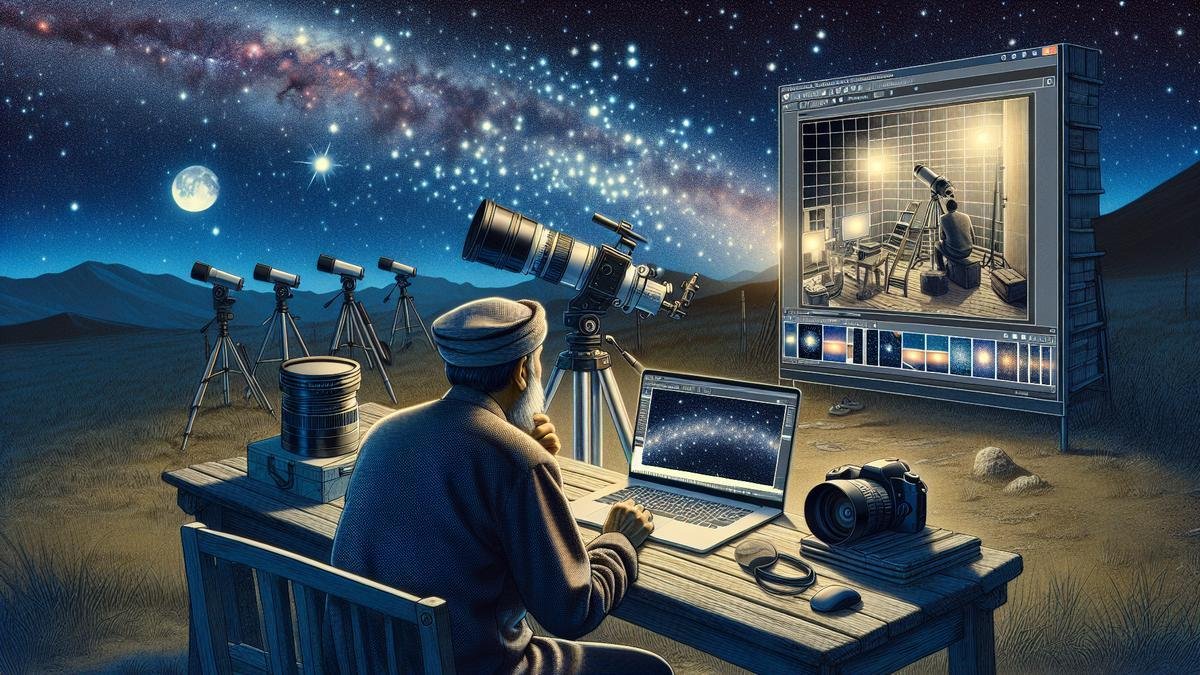Advanced stacking techniques for astrophotographers can take your stargazing snaps to the next level! If you’ve been struggling with noisy images or wish your photos had a bit more wow factor, you’re in the right place. In this guide, we’ll dive into the benefits of advanced stacking, walk you through the tools and software you’ll need, and give you a step-by-step process to improve your shots. Say goodbye to blurry stars and hello to crystal-clear skies! Plus, well help you steer clear of some common pitfalls and share top tips for best results. Ready to make your astroimages shine? Lets get started!
Key Takeaways
- Use multiple exposures to get more detail.
- Stack images to brighten dim objects.
- Reduce noise by combining many shots.
- Align your photos for sharper stars.
- Use software tools for better stacking.

Benefits of Advanced Stacking Techniques for Astrophotographers
Improved Image Quality
When you’re out under the night sky, capturing the celestial wonders above, you want your photos to be as stunning as possible. Advanced stacking techniques can significantly improve the overall quality of your astrophotography images. By combining multiple exposures, you can achieve better results than with a single shot. This process helps in minimizing the effects of atmospheric turbulence and other distortions.
Key Benefits:
- Reduction of Atmospheric Distortion: When you stack multiple images, you average out the distortions caused by Earth’s atmosphere. This leads to a clearer and sharper final image.
- Enhanced Signal-to-Noise Ratio (SNR): Stacking increases the SNR, making faint celestial objects more visible and reducing the graininess in your photos.
- Dynamic Range Improvement: By stacking images taken at different exposures, you can capture both the faint and bright details of celestial objects, creating a more balanced and detailed photo.
Enhanced Detail and Clarity
Stacking isn’t just about improving the overall quality; it also enhances the detail and clarity of your astrophotography images. This technique allows you to bring out the intricate features of celestial objects that might be lost in a single exposure.
Detailed Benefits:
- Highlighting Faint Features: Stacking helps in bringing out faint details that are often missed in single exposures. This is particularly useful when photographing nebulae and galaxies.
- Sharper Images: The process of aligning and averaging multiple images results in sharper and more detailed photos. This is especially beneficial for capturing fine details in objects like the Moon and planets.
- Enhanced Color Depth: Stacking can also improve the color depth of your images, making the colors of celestial objects more vibrant and true to life.
Tools and Software for Advanced Stacking
Popular Stacking Software
When diving into the intricate world of astrophotography, stacking software becomes your best friend. This software helps you combine multiple images to reduce noise, increase detail, and bring out the faintest celestial objects. Lets look at some of the most popular options.
DeepSkyStacker is a free tool that’s incredibly powerful. Its user-friendly, making it a favorite among beginners and seasoned astrophotographers alike. You can load a series of images, and DeepSkyStacker will align and stack them, enhancing the final output.
PixInsight is another heavyweight in the realm of astrophotography software. While it comes with a steeper learning curve and a price tag, its capabilities are unmatched. It offers advanced algorithms for stacking and post-processing, allowing for meticulous adjustments that bring out the finest details.
Astro Pixel Processor (APP) strikes a balance between ease of use and advanced features. Its particularly known for its excellent calibration and integration tools. APPs strength lies in its ability to handle complex datasets, making it ideal for those who want to push the boundaries of their astrophotography.
Table: Popular Stacking Software
| Software | Cost | Ease of Use | Key Features |
|---|---|---|---|
| DeepSkyStacker | Free | High | User-friendly, effective stacking |
| PixInsight | Paid | Moderate | Advanced algorithms, post-processing |
| Astro Pixel Processor | Paid | Moderate | Excellent calibration, complex datasets |
Essential Equipment for Stacking
Having the right equipment is crucial for successful stacking. Heres a rundown of the essential gear youll need.
Cameras and Lenses: Your choice of camera can significantly impact your results. Both DSLRs and mirrorless cameras are popular. For detailed comparisons, check out this comprehensive guide. Pairing your camera with the right lens is equally important. Wide-angle lenses are great for capturing expansive night skies, while telephoto lenses are perfect for focusing on specific celestial objects. Explore essential lenses to find the best fit for your needs.
Telescope: For deep-sky objects, a telescope is indispensable. When choosing a telescope, consider factors like aperture size and focal length. This guide can help you make an informed decision.
Mounts and Tripods: Stability is key in astrophotography. A sturdy tripod is a must. Look into tripods designed for stability and precision. Additionally, a good mount ensures your telescope tracks celestial objects accurately, which is essential for long exposures. For more on mounts, this guide is invaluable.
Filters: Filters can enhance your images by reducing light pollution and bringing out specific details. Different filters serve different purposes, so its worth exploring the best filters for your astrophotography needs.
Table: Essential Equipment for Stacking
| Equipment | Key Considerations | Recommended Resources |
|---|---|---|
| Cameras and Lenses | DSLR vs. Mirrorless, wide-angle vs. telephoto | Camera Guide, Lens Guide |
| Telescope | Aperture size, focal length | Telescope Guide |
| Mounts and Tripods | Stability, tracking accuracy | Tripod Guide, Mount Guide |
| Filters | Light pollution reduction, detail enhancement | Filter Guide |
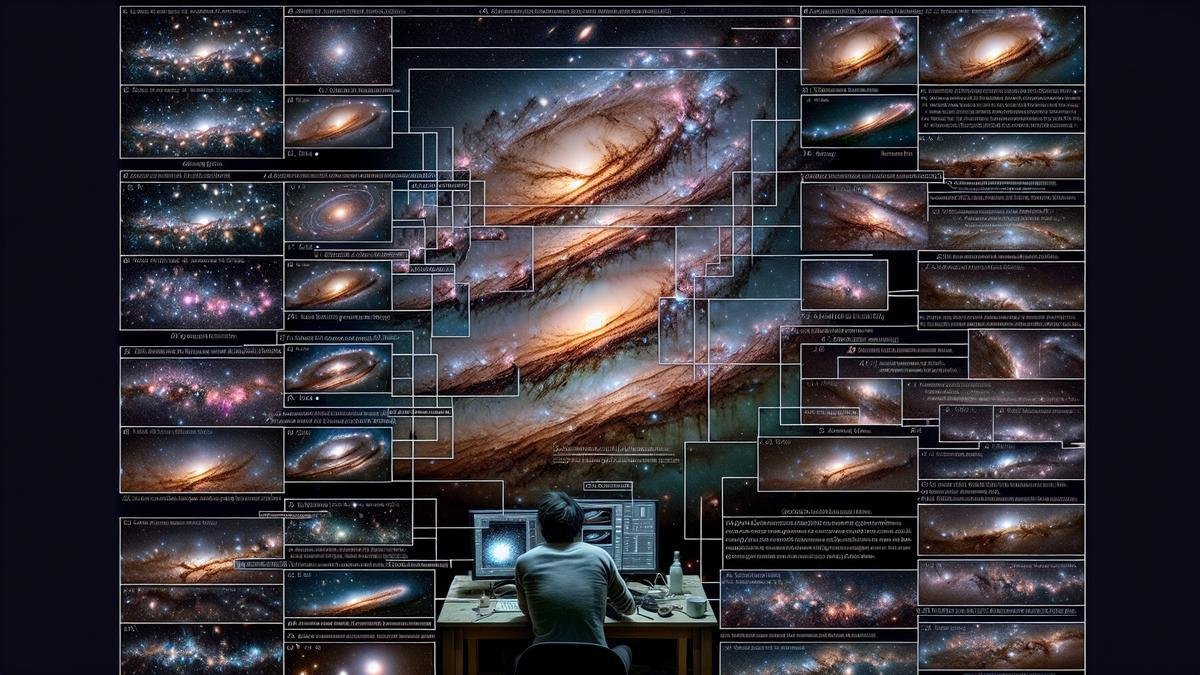
Step-by-Step Guide to Advanced Stacking Techniques
Preparing Your Images
So, you’re ready to dive into advanced stacking techniques to bring out the finest details in your astrophotography images. Let’s get started with the first step: preparing your images. This stage is crucial because it sets the foundation for everything that follows.
1. Capture Multiple Exposures
First things first, you need to capture multiple exposures of the same target. The more, the better. Why? Because stacking multiple images reduces noise and enhances details. Aim for at least 30-50 shots. If you’re photographing a nebula or galaxy, consider this guide for specific tips.
2. Organize Your Files
Once you have your images, organize them meticulously. Create a folder for each session and label your files clearly. Trust me, this will save you a lot of headaches later on.
3. Calibrate Your Frames
Before you stack, you need to calibrate. This involves taking and using dark frames, flat frames, and bias frames.
| Frame Type | Purpose | How to Capture |
|---|---|---|
| Dark Frames | Reduce sensor noise | Cover the lens and take shots with the same settings as your light frames |
| Flat Frames | Correct vignetting and dust spots | Place a white cloth over the lens and take shots with the same ISO and aperture |
| Bias Frames | Remove readout noise | Take shots with the shortest possible exposure time |
Aligning and Stacking
Now that your images are prepared, it’s time to align and stack them. This is where the magic happens.
1. Choose Your Stacking Software
Select a reliable stacking software. Some popular choices include DeepSkyStacker, Astro Pixel Processor, and PixInsight. Each has its strengths, so pick one that suits your needs. For more on software options, check out this resource.
2. Load Your Images
Load your light, dark, flat, and bias frames into the software. Most programs have a straightforward interface for this. Follow the prompts to import your files.
3. Align Your Images
Alignment is crucial. The software will analyze your images and align the stars. This step ensures that all your frames are perfectly matched, which is essential for a sharp final image.
4. Stack Your Images
Once aligned, it’s time to stack. The software will combine your frames, reducing noise and enhancing detail. This process can take some time, so be patient.
Final Touches and Adjustments
You’ve stacked your images, and now it’s time for the final touches. This stage is all about bringing out the best in your photo.
1. Post-Processing Software
Use post-processing software like Adobe Photoshop, Lightroom, or GIMP. These tools offer powerful features to fine-tune your image.
2. Adjust Levels and Curves
Start by adjusting the levels and curves. This will help you bring out the faint details and improve contrast. Be gentle with the adjustments to avoid over-processing.
3. Enhance Colors
Enhance the colors to make your image pop. Use the saturation and vibrance settings, but don’t go overboard. Subtlety is key here.
4. Reduce Noise
Even with stacking, some noise might remain. Use noise reduction tools to clean up your image. Most post-processing software has built-in noise reduction features.
Common Mistakes and How to Avoid Them
Misalignment Issues
Misalignment is a common headache for astrophotographers. You might find your stars looking more like streaks or blobs rather than sharp points. This usually happens when your tracking system isn’t perfectly aligned with the celestial pole. Even the best telescopes and mounts can fall prey to this.
The Polar Alignment Process
To avoid misalignment, start with polar alignment. Use a polar scope or software to fine-tune your alignment. A good polar alignment is half the battle won. If youre using a star tracker, take your time to align it precisely.
Overcoming Noise Problems
Noise is the bane of astrophotography. High ISO settings, long exposures, and even the camera sensor can introduce noise into your images. You might end up with grainy photos that lack the crispness you desire.
Stacking for Noise Reduction
This is where advanced stacking techniques come into play. By taking multiple exposures and stacking them, you can significantly reduce noise. Software like DeepSkyStacker or PixInsight can help you align and stack your images, enhancing the signal-to-noise ratio.
Dark Frames and Bias Frames
To further mitigate noise, incorporate dark frames and bias frames into your workflow. Dark frames help in subtracting thermal noise, while bias frames deal with read noise. These calibration frames are essential for cleaner images.
Ensuring Proper Calibration
Calibration is key to quality astrophotography. Without it, you might find your images plagued with artifacts, uneven illumination, and color imbalances.
Flat Frames
Flat frames are crucial for correcting vignetting and dust spots. They ensure that the illumination across your image is even. To capture flat frames, point your telescope at a uniformly lit surface and take several exposures.
Advanced Stacking Techniques
Combining multiple exposures can bring out the intricate details of celestial objects. Heres a simple table to illustrate the types of frames you should use:
| Frame Type | Purpose | How to Capture |
|---|---|---|
| Light Frames | Main image data | Standard exposure |
| Dark Frames | Subtract thermal noise | Same exposure as light frames with lens cap on |
| Bias Frames | Subtract read noise | Shortest possible exposure with lens cap on |
| Flat Frames | Correct vignetting and dust spots | Uniformly lit surface |
By meticulously capturing and stacking these frames, you can achieve stunning results. For more on capturing the night sky, check out this guide to essential lenses.
Misalignment Issues
Telescope and Mount Alignment
Aligning your telescope and mount is a meticulous process, but its worth the effort. An improperly aligned telescope can ruin your entire session. Use a high-quality mount and take your time to align it correctly.
Software Assistance
Software tools like PHD2 Guiding can aid in alignment. These tools provide real-time feedback and adjustments, making the alignment process less daunting.
Overcoming Noise Problems
Choosing the Right ISO
High ISO settings can introduce noise, but they are sometimes necessary to capture faint objects. Experiment with different ISO settings to find a balance. For tips on high ISO settings, explore this guide.
Post-Processing Techniques
Post-processing software like Adobe Photoshop or Lightroom can help in noise reduction. Use noise reduction filters and tools to clean up your images.
Ensuring Proper Calibration
Importance of Calibration Frames
Calibration frames are non-negotiable. They correct various issues that can degrade your image quality. Always include dark, bias, and flat frames in your workflow.
Advanced Stacking Techniques
Stacking isnt just about noise reduction. It also helps in enhancing the details of celestial objects. Use software like AstroPixelProcessor or Sequator to stack your images.
Combining Multiple Exposures
Combining multiple exposures can bring out the intricate details of celestial objects. Heres a simple table to illustrate the types of frames you should use:
| Frame Type | Purpose | How to Capture |
|---|---|---|
| Light Frames | Main image data | Standard exposure |
| Dark Frames | Subtract thermal noise | Same exposure as light frames with lens cap on |
| Bias Frames | Subtract read noise | Shortest possible exposure with lens cap on |
| Flat Frames | Correct vignetting and dust spots | Uniformly lit surface |
By meticulously capturing and stacking these frames, you can achieve stunning results. For more on capturing the night sky, check out this guide to essential lenses.
Misalignment Issues
Telescope and Mount Alignment
Aligning your telescope and mount is a meticulous process, but its worth the effort. An improperly aligned telescope can ruin your entire session. Use a high-quality mount and take your time to align it correctly.
Software Assistance
Software tools like PHD2 Guiding can aid in alignment. These tools provide real-time feedback and adjustments, making the alignment process less daunting.
Overcoming Noise Problems
Choosing the Right ISO
High ISO settings can introduce noise, but they are sometimes necessary to capture faint objects. Experiment with different ISO settings to find a balance. For tips on high ISO settings, explore this guide.
Post-Processing Techniques
Post-processing software like Adobe Photoshop or Lightroom can help in noise reduction. Use noise reduction filters and tools to clean up your images.
Ensuring Proper Calibration
Importance of Calibration Frames
Calibration frames are non-negotiable. They correct various issues that can degrade your image quality. Always include dark, bias, and flat frames in your workflow.
Advanced Stacking Techniques
Stacking isnt just about noise reduction. It also helps in enhancing the details of celestial objects. Use software like AstroPixelProcessor or Sequator to stack your images.
Combining Multiple Exposures
Combining multiple exposures can bring out the intricate details of celestial objects. Heres a simple table to illustrate the types of frames you should use:
| Frame Type | Purpose | How to Capture |
|---|---|---|
| Light Frames | Main image data | Standard exposure |
| Dark Frames | Subtract thermal noise | Same exposure as light frames with lens cap on |
| Bias Frames | Subtract read noise | Shortest possible exposure with lens cap on |
| Flat Frames | Correct vignetting and dust spots | Uniformly lit surface |
By meticulously capturing and stacking these frames, you can achieve stunning results. For more on capturing the night sky, check out this guide to essential lenses.
Misalignment Issues
Telescope and Mount Alignment
Aligning your telescope and mount is a meticulous process, but its worth the effort. An improperly aligned telescope can ruin your entire session. Use a high-quality mount and take your time to align it correctly.
Software Assistance
Software tools like PHD2 Guiding can aid in alignment. These tools provide real-time feedback and adjustments, making the alignment process less daunting.
Overcoming Noise Problems
Choosing the Right ISO
High ISO settings can introduce noise, but they are sometimes necessary to capture faint objects. Experiment with different ISO settings to find a balance. For tips on high ISO settings, explore this guide.
Post-Processing Techniques
Post-processing software like Adobe Photoshop or Lightroom can help in noise reduction. Use noise reduction filters and tools to clean up your images.
Ensuring Proper Calibration
Importance of Calibration Frames
Calibration frames are non-negotiable. They correct various issues that can degrade your image quality. Always include dark, bias, and flat frames in your workflow.
Advanced Stacking Techniques
Stacking isnt just about noise reduction. It also helps in enhancing the details of celestial objects. Use software like AstroPixelProcessor or Sequator to stack your images.
Combining Multiple Exposures
Combining multiple exposures can bring out the intricate details of celestial objects. Heres a simple table to illustrate the types of frames you should use:
| Frame Type | Purpose | How to Capture |
|---|---|---|
| Light Frames | Main image data | Standard exposure |
| Dark Frames | Subtract thermal noise | Same exposure as light frames with lens cap on |
| Bias Frames | Subtract read noise | Shortest possible exposure with lens cap on |
| Flat Frames | Correct vignetting and dust spots | Uniformly lit surface |
By meticulously capturing and stacking these frames, you can achieve stunning results. For more on capturing the night sky, check out this guide to essential lenses.
Misalignment Issues
Telescope and Mount Alignment
Aligning your telescope and mount is a meticulous process, but its worth the effort. An improperly aligned telescope can ruin your entire session. Use a high-quality mount and take your time to align it correctly.
Software Assistance
Software tools like PHD2 Guiding can aid in alignment. These tools provide real-time feedback and adjustments, making the alignment process less daunting.
Overcoming Noise Problems
Choosing the Right ISO
High ISO settings can introduce noise, but they are sometimes necessary to capture faint objects. Experiment with different ISO settings to find a balance. For tips on high ISO settings, explore this guide.
Post-Processing Techniques
Post-processing software like Adobe Photoshop or Lightroom can help in noise reduction. Use noise reduction filters and tools to clean up your images.
Ensuring Proper Calibration
Importance of Calibration Frames
Calibration frames are non-negotiable. They correct various issues that can degrade your image quality. Always include dark, bias, and flat frames in your workflow.
Advanced Stacking Techniques
Stacking isnt just about noise reduction. It also helps in enhancing the details of celestial objects. Use software like AstroPixelProcessor or Sequator to stack your images.
Combining Multiple Exposures
Combining multiple exposures can bring out the intricate details of celestial objects. Heres a simple table to illustrate the types of frames you should use:
| Frame Type | Purpose | How to Capture |
|---|---|---|
| Light Frames | Main image data | Standard exposure |
| Dark Frames | Subtract thermal noise | Same exposure as light frames with lens cap on |
| Bias Frames | Subtract read noise | Shortest possible exposure with lens cap on |
| Flat Frames | Correct vignetting and dust spots | Uniformly lit surface |
By meticulously capturing and stacking these frames, you can achieve stunning results. For more on capturing the night sky, check out this guide to essential lenses.
Misalignment Issues
Telescope and Mount Alignment
Aligning your telescope and mount is a meticulous process, but its worth the effort. An improperly aligned telescope can ruin your entire session. Use a high-quality mount and take your time to align it correctly.
Software Assistance
Software tools like PHD2 Guiding can aid in alignment. These tools provide real-time feedback and adjustments, making the alignment process less daunting.
Overcoming Noise Problems
Choosing the Right ISO
High ISO settings can introduce noise, but they are sometimes necessary to capture faint objects. Experiment with different ISO settings to find a balance. For tips on high ISO settings, explore this guide.
Post-Processing Techniques
Post-processing software like Adobe Photoshop or Lightroom can help in noise reduction. Use noise reduction filters and tools to clean up your images.
Ensuring Proper Calibration
Importance of Calibration Frames
Calibration frames are non-negotiable. They correct various issues that can degrade your image quality. Always include dark, bias, and flat frames in your workflow.
Advanced Stacking Techniques
Stacking isnt just about noise reduction. It also helps in enhancing the details of celestial objects. Use software like AstroPixelProcessor or Sequator to stack your images.
Combining Multiple Exposures
Combining multiple exposures can bring out the intricate details of celestial objects. Heres a simple table to illustrate the types of frames you should use:
| Frame Type | Purpose | How to Capture |
|---|---|---|
| Light Frames | Main image data | Standard exposure |
| Dark Frames | Subtract thermal noise | Same exposure as light frames with lens cap on |
| Bias Frames | Subtract read noise | Shortest possible exposure with lens cap on |
| Flat Frames | Correct vignetting and dust spots | Uniformly lit surface |
By meticulously capturing and stacking these frames, you can achieve stunning results. For more on capturing the night sky, check out this guide to essential lenses.
Misalignment Issues
Telescope and Mount Alignment
Aligning your telescope and mount is a meticulous process, but its worth the effort. An improperly aligned telescope can ruin your entire session. Use a high-quality mount and take your time to align it correctly.
Software Assistance
Software tools like PHD2 Guiding can aid in alignment. These tools provide real-time feedback and adjustments, making the alignment process less daunting.
Overcoming Noise Problems
Choosing the Right ISO
High ISO settings can introduce noise, but they are sometimes necessary to capture faint objects. Experiment with different ISO settings to find a balance. For tips on high ISO settings, explore this guide.
Post-Processing Techniques
Post-processing software like Adobe Photoshop or Lightroom can help in noise reduction. Use noise reduction filters and tools to clean up your images.
Ensuring Proper Calibration
Importance of Calibration Frames
Calibration frames are non-negotiable. They correct various issues that can degrade your image quality. Always include dark, bias, and flat frames in your workflow.
Advanced Stacking Techniques
Stacking isnt just about noise reduction. It also helps in enhancing the details of celestial objects. Use software like AstroPixelProcessor or Sequator to stack your images.
Combining Multiple Exposures
Combining multiple exposures can bring out the intricate details of celestial objects. Heres a simple table to illustrate the types of frames you should use:
| Frame Type | Purpose | How to Capture |
|---|---|---|
| Light Frames | Main image data | Standard exposure |
| Dark Frames | Subtract thermal noise | Same exposure as light frames with lens cap on |
| Bias Frames | Subtract read noise | Shortest possible exposure with lens cap on |
| Flat Frames | Correct vignetting and dust spots | Uniformly lit surface |
By meticulously capturing and stacking these frames, you can achieve stunning results. For more on capturing the night sky, check out this guide to essential lenses.
Misalignment Issues
Telescope and Mount Alignment
Aligning your telescope and mount is a meticulous process, but its worth the effort. An improperly aligned telescope can ruin your entire session. Use a high-quality mount and take your time to align it correctly.
Software Assistance
Software tools like PHD2 Guiding can aid in alignment. These tools provide real-time feedback and adjustments, making the alignment process less daunting.
Overcoming Noise Problems
Choosing the Right ISO
High ISO settings can introduce noise, but they are sometimes necessary to capture faint objects. Experiment with different ISO settings to find a balance. For tips on high ISO settings, explore this guide.
Post-Processing Techniques
Post-processing software like Adobe Photoshop or Lightroom can help in noise reduction. Use noise reduction filters and tools to clean up your images.
Ensuring Proper Calibration
Importance of Calibration Frames
Calibration frames are non-negotiable. They correct various issues that can degrade your image quality. Always include dark, bias, and flat frames in your workflow.
Advanced Stacking Techniques
Stacking isnt just about noise reduction. It also helps in enhancing the details of celestial objects. Use software like AstroPixelProcessor or Sequator to stack your images.
Combining Multiple Exposures
Combining multiple exposures can bring out the intricate details of celestial objects. Heres a simple table to illustrate the types of frames you should use:
| Frame Type | Purpose | How to Capture |
|---|---|---|
| Light Frames | Main image data | Standard exposure |
| Dark Frames | Subtract thermal noise | Same exposure as light frames with lens cap on |
| Bias Frames | Subtract read noise | Shortest possible exposure with lens cap on |
| Flat Frames | Correct vignetting and dust spots | Uniformly lit surface |
By meticulously capturing and stacking these frames, you can achieve stunning results. For more on capturing the night sky, check out this guide to essential lenses.
Misalignment Issues
Telescope and Mount Alignment
Aligning your telescope and mount is a meticulous process, but its worth the effort. An improperly aligned telescope can ruin your entire session. Use a high-quality mount and take your time to align it correctly.
Software Assistance
Software tools like PHD2 Guiding can aid in alignment. These tools provide real-time feedback and adjustments, making the alignment process less daunting.
Overcoming Noise Problems

Tips for Getting the Best Results
When diving into the enchanting world of astrophotography, youll quickly discover that capturing the night sky isnt just about pointing your camera upwards. It’s about mastering a series of techniques that can elevate your images from ordinary to extraordinary. One such technique is stacking. Stacking involves combining multiple exposures to reduce noise and bring out finer details in your photos. Lets break down some advanced stacking techniques and how you can use them to enhance the quality and detail of your astrophotography images.
Optimal Camera Settings
To start, you need to get your camera settings just right. This is crucial because the initial quality of your shots will directly impact the effectiveness of your stacking process.
ISO Settings
Choosing the correct ISO setting is like finding the perfect balance between light sensitivity and noise. High ISO settings can capture faint celestial objects, but they also introduce noise. Here’s a quick guide:
| ISO Setting | Use Case |
|---|---|
| 800-1600 | Ideal for capturing stars and the Milky Way. Minimal noise. |
| 1600-3200 | Useful for faint nebulae and galaxies. Moderate noise. |
| 3200-6400 | For very faint objects. High noise, requires stacking. |
Aperture and Shutter Speed
The aperture controls how much light your lens lets in. A wider aperture (lower f-number) allows more light, which is essential for night photography. However, it also affects the depth of field.
| Aperture (f-stop) | Effect |
|---|---|
| f/2.8 – f/4 | Wide aperture, more light, shallow depth of field. |
| f/4 – f/5.6 | Balanced light and depth of field. |
| f/5.6 and above | Less light, deeper depth of field. |
Shutter speed, on the other hand, determines how long your camera’s sensor is exposed to light. For astrophotography, youll want longer exposures to capture more light, but not so long that star trails become an issue.
| Shutter Speed | Use Case |
|---|---|
| 10-20 seconds | Capturing stars without trails. |
| 20-30 seconds | More light, slight star trails possible. |
| 30 seconds+ | Star trails, useful for artistic shots. |
Best Practices for Shooting
Now that your camera settings are dialed in, lets talk about best practices for shooting.
Stability is Key
A stable setup is non-negotiable. Any slight movement can ruin your shots. Invest in a sturdy tripod. If you’re unsure which one to choose, this guide on tripods for astrophotography can help you find the perfect one.
Use a Remote Shutter Release
A remote shutter release is a lifesaver. It prevents camera shake when you press the shutter button. If you dont have one, use the cameras timer function.
Focus Manually
Autofocus can struggle in low light. Switch to manual focus and use live view to zoom in on a bright star or distant light. Adjust until the object is sharp.
Take Multiple Shots
For stacking, you need multiple exposures. Aim for at least 20-30 shots of the same scene. This will give you enough data to work with during the stacking process.
Advanced Stacking Techniques
Stacking is where the magic happens. By combining multiple exposures, you can significantly reduce noise and enhance details. Let’s dive into some advanced techniques.
Aligning Your Images
The first step in stacking is aligning your images. This ensures that stars and other celestial objects are in the same position across all frames. Software like DeepSkyStacker or Adobe Photoshop can help with this.
Median and Mean Stacking
These are two common methods for combining images. Median stacking takes the middle value of each pixel, effectively removing outliers like noise. Mean stacking, on the other hand, averages the pixel values, which can sometimes result in a smoother image.
| Stacking Method | Pros | Cons |
|---|---|---|
| Median Stacking | Removes noise effectively. | Can lose some faint details. |
| Mean Stacking | Smooths out the image. | May not remove all noise. |
Sigma Clipping
Sigma clipping is a more advanced technique that combines the benefits of median and mean stacking. It identifies and removes outliers (like noise) before averaging the remaining pixel values.
Post-Processing Tips and Tricks
Once your images are stacked, post-processing will bring out the final details. Here are some tips and tricks to get the most out of your stacked images.
Use Curves and Levels
Adjusting curves and levels can help enhance the contrast and brightness of your image. This step is crucial for bringing out the faint details in your stacked photos.
Color Balance
Night sky images often have a color cast due to light pollution or camera settings. Adjust the color balance to bring out the natural colors of the stars and nebulae.
Comparing Different Stacking Methods
When you’re diving into the intricacies of astrophotography, stacking methods can be your best friend. By combining multiple exposures, you can significantly enhance the quality and detail of your images. But not all stacking methods are created equal. Let’s break down some advanced techniques to help you get the most out of your night sky captures.
Median vs. Mean Stacking
Median Stacking and Mean Stacking are two popular methods, each with its own set of benefits and drawbacks.
| Method | Description | Pros | Cons |
|---|---|---|---|
| Median Stacking | Uses the median value of each pixel from multiple exposures. | – Reduces noise effectively- Handles outliers well | – Computationally intensive- May soften details |
| Mean Stacking | Uses the average value of each pixel from multiple exposures. | – Enhances faint details- Generally faster to compute | – Can be affected by outliers- Less effective at noise reduction |
Median Stacking is like having a safety net for your stars. Its particularly effective at reducing noise and dealing with pesky outliers like satellites or airplanes. However, it can be a bit more demanding on your computer and might soften some details.
On the flip side, Mean Stacking is your go-to for bringing out faint details in your images. Its generally quicker to compute but can be thrown off by outliers, introducing noise into your final image.
Sigma Clipping Techniques
Sigma Clipping is another advanced technique that can significantly improve the quality of your stacked images. This method involves discarding data points that deviate significantly from the mean, effectively reducing noise and outliers.
| Technique | Description | Pros | Cons |
|---|---|---|---|
| Simple Sigma Clipping | Discards pixels that deviate by more than a set number of standard deviations from the mean. | – Effective at removing outliers- Improves signal-to-noise ratio | – Can remove valid data- Requires careful parameter tuning |
| Adaptive Sigma Clipping | Adjusts the clipping threshold dynamically based on local image characteristics. | – More adaptive to varying conditions- Preserves more valid data | – More complex to implement- Computationally intensive |
Simple Sigma Clipping is straightforward and effective. By setting a threshold, you can discard outliers that could ruin your image. However, it requires careful tuning to avoid removing valuable data.
Adaptive Sigma Clipping takes it a step further by adjusting the threshold dynamically. This method is more sophisticated and can adapt to varying conditions in your images, preserving more valid data while still reducing noise.
Frequently Asked Questions
What are advanced stacking techniques for astrophotographers?
Advanced stacking techniques for astrophotographers involve aligning and combining multiple images to reduce noise, increase detail, and improve overall image quality.
How do I align images in advanced stacking?
Use software like DeepSkyStacker or PixInsight. They automatically align your images based on the stars.
Why should I use dark frame subtraction in advanced stacking?
Dark frame subtraction helps remove sensor noise. This boosts the quality of your final image.
What’s the benefit of using flat frames in advanced stacking techniques?
Flat frames correct for lens vignetting and dust spots. This process ensures even brightness and a cleaner image.
Can you explain sigma clipping in advanced stacking?
Sigma clipping removes outliers by averaging multiple images. This technique helps to get rid of artifacts and improves image clarity.