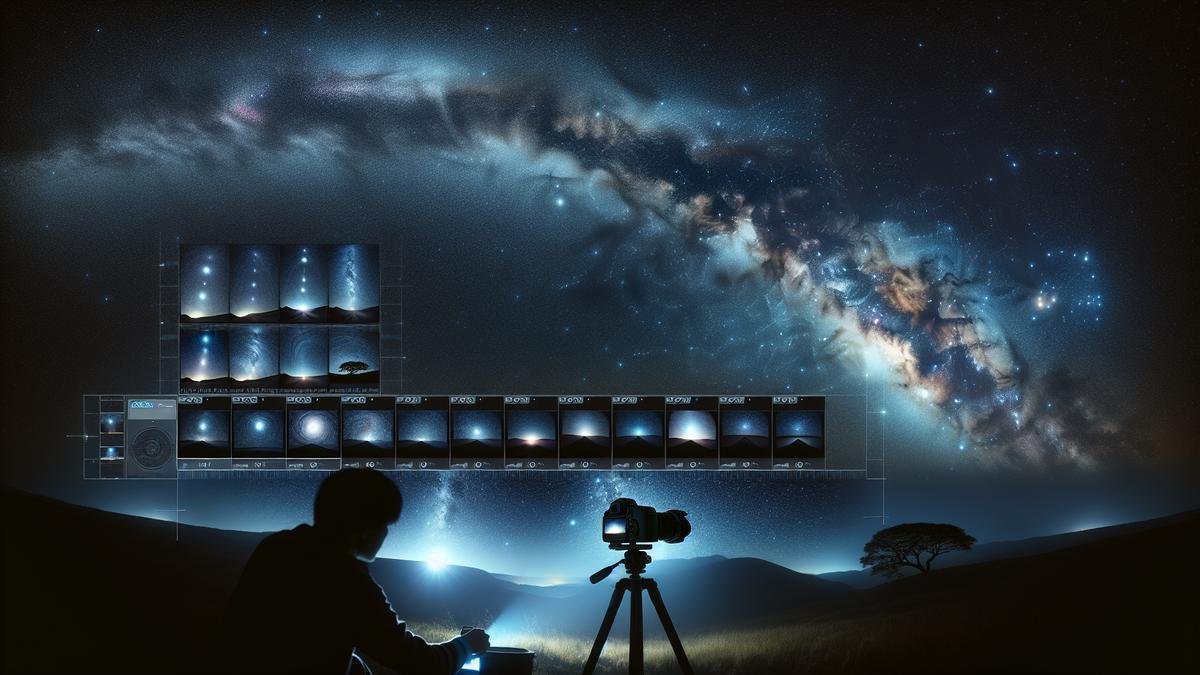Blending multiple exposures for perfect astrophotography shots can seem like a steep climb, but that’s where this article steps in. You’ll dive into the intricacies of exposure blending, why it’s a game-changer in astrophotography, and the key terms you need to know. You’ll also get the lowdown on equipment essentials, a step-by-step guide to blending, and tips to avoid common mistakes. Finally, we’ll explore advanced techniques to make your starry skies truly shine. So, gear up and let’s transform your night sky photography!
Important Takeaways
- Understand light levels in different exposures.
- Align your images precisely.
- Use software tools for better blending.
- Adjust brightness and contrast carefully.
- Always fine-tune the final image.

Understanding the Basics of Exposure Blending
What is Exposure Blending?
Exposure blending is a technique that involves merging multiple exposures of the same scene to create a single, detailed image. This method is especially useful in astrophotography, where the dynamic range between the bright stars and the dark sky can be vast. By blending exposures, you can capture the intricate details of both the bright and dark areas, resulting in a balanced and visually striking photograph.
Imagine you’re standing under a sky full of stars, your camera poised and ready. You take one shot to capture the stars and another to capture the foreground. The magic happens when you blend these shots together, creating an image that showcases the best of both worlds.
Why Use Exposure Blending in Astrophotography?
Astrophotography is all about capturing the beauty of the night sky. However, the challenge lies in the stark contrast between the bright stars and the dark sky. This is where exposure blending comes into play. By combining multiple exposures, you can highlight the stars’ brilliance while retaining the subtle details of the night sky.
Exposure blending is like having your cake and eating it too. You get to showcase the stars in all their glory without losing the depth and texture of the sky. This technique allows you to create images that are not only visually appealing but also rich in detail.
Key Terms to Know
Before diving into the techniques, it’s essential to familiarize yourself with some key terms. These terms will help you understand the intricacies of exposure blending and make the process smoother.
| Term | Definition |
|---|---|
| Dynamic Range | The range of light intensities from the darkest shadows to the brightest highlights. |
| Exposure | The amount of light that reaches the camera sensor. |
| Histogram | A graphical representation of the tonal values in an image. |
| Bracketing | Taking multiple shots of the same scene at different exposure levels. |
| Masking | A technique used in post-processing to blend specific parts of multiple exposures. |
Now that you have a basic understanding of exposure blending, let’s explore some techniques to achieve perfect astrophotography images.
Techniques for Blending Multiple Exposures
Blending multiple exposures might seem like a daunting task, but with the right techniques, you can master this art. Here are some tried-and-true methods to help you get started.
1. Bracketing Your Shots
Bracketing involves taking several shots of the same scene at different exposure levels. This ensures that you capture the full dynamic range of the scene. Here’s a simple way to bracket your shots:
- Set Up Your Camera: Use a tripod to keep your camera steady. This is crucial for aligning the shots later.
- Take Multiple Exposures: Start with a base exposure, then take additional shots at varying exposure levels (e.g., -2, -1, 0, +1, +2).
- Check Your Histogram: Ensure that you have captured the full dynamic range by checking the histogram for each shot.
2. Using Software for Blending
Once you have your bracketed shots, the next step is to blend them using software. There are several tools available that can help you achieve seamless blends.
| Software | Features |
|---|---|
| Adobe Photoshop | Advanced masking and blending tools. |
| Lightroom | User-friendly interface with powerful blending capabilities. |
| Aurora HDR | Specialized for HDR blending, making it ideal for astrophotography. |
| Starry Landscape Stacker | Tailored for stacking and blending multiple night sky exposures. |
3. Masking for Precision
Masking is a technique used to blend specific parts of multiple exposures. This allows you to highlight the best elements of each shot. Here’s a step-by-step guide to masking:
- Open Your Images: Load your bracketed shots into your chosen software.
- Create Layer Masks: Use layer masks to hide or reveal specific parts of each exposure.
- Blend Carefully: Use a soft brush to blend the edges smoothly, ensuring a natural transition between exposures.
4. Enhancing Star Colors
Once you’ve blended your exposures, you can enhance the star colors to make your image pop. This involves adjusting the color balance and saturation to bring out the vibrant hues of the stars.
| Technique | Description |
|---|---|
| Color Balance Adjustment | Adjust the color balance to enhance the natural colors of the stars. |
| Saturation Boost | Increase the saturation to make the star colors more vivid. |
| Selective Color | Use selective color adjustments to target specific hues and enhance them. |
5. Using Filters for Better Results
Filters can help you capture better exposures and make the blending process easier. Here are some filters that are particularly useful in astrophotography:
| Filter | Purpose |
|---|---|
| Light Pollution Filter | Reduces light pollution, allowing for clearer night sky shots. |
| Neutral Density Filter | Balances the exposure between the sky and the foreground. |
| Infrared Filter | Captures unique details in the night sky that are not visible to the naked eye. |
6. Planning Your Shots
Proper planning is crucial for successful exposure blending. Use software to plan your shots and determine the best times and locations for astrophotography. Here are some tools that can help:
| Software | Features |
|---|---|
| Stellarium | A planetarium software that helps you plan your night sky shots. |
| Photopills | Provides detailed information on the best times and locations for astrophotography. |
| SkySafari | An advanced app for planning and tracking celestial events. |
Choosing the Right Equipment for Exposure Blending
When you’re diving into the mesmerizing world of astrophotography, blending multiple exposures is a game-changer. This technique allows you to capture the night sky in all its glory, balancing the bright stars with the darker foregrounds. But to achieve those breathtaking shots, you need the right gear and tools. Let’s break it down.
Essential Camera Gear
To start with, a camera is your best friend. While both DSLRs and mirrorless cameras have their perks, you might want to check out a detailed comparison between the two to find the one that suits your needs. Your camera should have manual settings to control exposure, ISO, and aperture.
Here’s a quick rundown of what you need:
| Item | Description |
|---|---|
| Camera | DSLR or mirrorless with manual settings. |
| Lenses | Wide-angle lenses (14-24mm) are ideal for capturing expansive night skies. |
| Remote Shutter | Reduces camera shake, allowing for sharper images during long exposures. |
| Star Tracker | Helps in capturing sharp stars by compensating for Earth’s rotation. More about star trackers can be found here. |
Recommended Software Tools
Once you’ve captured your shots, blending them seamlessly requires some powerful software tools. Here are a few recommendations:
| Software | Purpose |
|---|---|
| Adobe Photoshop | For layering and blending multiple exposures. |
| Lightroom | For initial adjustments like contrast, brightness, and color correction. Learn more about using Lightroom here. |
| DeepSkyStacker | Specializes in stacking multiple exposures to reduce noise and enhance details. |
| StarStaX | For creating star trails by blending multiple exposures. |
Tripods and Stabilizers
A sturdy tripod is non-negotiable in astrophotography. The slightest movement can blur your images, especially during long exposures. Heres what to look for:
| Feature | Importance |
|---|---|
| Stability | Ensures your camera remains steady during long exposures. |
| Adjustable Legs | Allows you to position your camera on uneven terrain. |
| Ball Head | Provides flexibility in adjusting the camera angle. |
| Weight | Lightweight tripods are easier to carry, but they should still be sturdy enough to hold your gear. |
| Vibration Reduction | Some tripods come with built-in vibration reduction features for added stability. |
For those looking to capture even more precise shots, consider using stabilizers. These can help in reducing any residual vibrations, especially if you’re shooting in windy conditions.
Techniques for Blending Multiple Exposures
Now that you have your gear and software sorted, let’s dive into the techniques for blending multiple exposures. This process involves capturing several images at different exposure levels and then combining them to create a single, stunning photograph.
Capturing Multiple Exposures
Start by setting up your camera on a tripod to avoid any movement. Use a remote shutter or a timer to minimize camera shake. Heres a step-by-step guide:
- Set Your Base Exposure: Determine the correct exposure for the stars. This will be your base image.
- Capture Darker Exposures: Take several shots at lower exposure levels to capture details in the foreground.
- Capture Brighter Exposures: Take shots at higher exposure levels to bring out more details in the sky.
Blending in Post-Processing
Once you have your images, it’s time to blend them using software like Photoshop. Here’s a simplified workflow:
- Open All Images: Load all your exposures into Photoshop.
- Align Layers: Ensure all layers are perfectly aligned to avoid ghosting.
- Create Layer Masks: Use layer masks to blend the different exposures. This allows you to selectively reveal parts of each image.
- Adjust Opacity: Fine-tune the opacity of each layer to achieve a natural blend.
- Final Touches: Adjust brightness, contrast, and color balance to enhance the overall image.
For a more in-depth guide on blending exposures, check out this resource on combining multiple exposures for detailed astrophotography.
Enhancing Star Colors
To make your astrophotography shots even more captivating, consider enhancing the colors of the stars. This can be done during post-processing by adjusting the color balance and saturation. Techniques for enhancing star colors in astrophotography can provide additional insights on this topic.
Using Filters
Filters can also play a crucial role in achieving the perfect shot. Here are some filters you might find useful:
| Filter | Purpose |
|---|---|
| Light Pollution Filter | Reduces the impact of artificial lights, making stars appear more vibrant. |
| Neutral Density Filter | Helps in controlling the exposure without affecting the color balance. |
| UV/IR Cut Filter | Blocks unwanted ultraviolet and infrared light, enhancing image clarity. |
Learn more about the best filters for enhancing your astrophotography shots to make an informed decision.
Advanced Techniques
For those looking to take their astrophotography to the next level, consider exploring advanced techniques such as photographing meteor showers or capturing nebulae and galaxies. These techniques require additional planning and specialized equipment but can result in truly awe-inspiring images.

Step-by-Step Guide to Blending Multiple Exposures
When you’re aiming for that jaw-dropping shot of the night sky, blending multiple exposures can make all the difference. This technique helps you capture the intricate details of celestial objects while minimizing noise and maximizing clarity. Let’s dive straight into the nitty-gritty of how you can achieve these perfect astrophotography images.
Setting Up Your Camera
First things first, let’s get your camera ready. Whether you’re using a DSLR or a mirrorless camera, each type has its own set of benefits. If you’re still deciding which is best for you, check out this comparison of DSLRs and mirrorless cameras for astrophotography.
Essential Gear and Settings
Before you head out, make sure you have all the necessary gear:
- Camera: A DSLR or mirrorless camera
- Lens: A wide-angle lens, preferably with a low f-stop
- Tripod: To keep your camera stable
- Remote Shutter Release: To minimize camera shake
- Star Tracker: Optional but highly recommended for longer exposures
Now, let’s talk about the settings. Here’s a quick reference table for your camera settings:
| Setting | Recommended Value |
|---|---|
| ISO | 1600-3200 |
| Aperture | f/2.8 or lower |
| Shutter Speed | 15-30 seconds |
| White Balance | Auto or Daylight |
| Focus | Manual, set to infinity |
Capturing Multiple Exposures
Once your gear is set up, it’s time to start capturing those stunning shots. The key here is to take multiple exposures of the same scene, each with different settings to capture various elements of the night sky.
Techniques for Capturing
- Base Exposure: Start with a long exposure to capture the stars and the Milky Way. Use your star tracker to keep the stars sharp.
- Foreground Exposure: Take a shorter exposure for the foreground to keep it crisp and clear. You might need to adjust the ISO and aperture for this shot.
- Additional Exposures: Capture more shots with varying exposure times to gather as much detail as possible.
Here’s a table summarizing the different exposures you might need:
| Exposure Type | Shutter Speed | ISO | Aperture |
|---|---|---|---|
| Base Exposure | 30 seconds | 3200 | f/2.8 |
| Foreground | 15 seconds | 1600 | f/4.0 |
| Detail Shots | 20-40 seconds | 3200 | f/2.8 |
Combining Images in Post-Processing
Now that you’ve captured multiple exposures, it’s time to blend them together in post-processing. This step is crucial for achieving that perfect balance between the stars and the landscape.
Software and Tools
You’ll need some robust software to combine your images. Adobe Photoshop and Lightroom are popular choices among astrophotographers. If you’re new to Lightroom, you might find this beginner’s guide to using Lightroom for astrophotography helpful.
Steps for Blending
- Import Your Images: Load all your shots into your editing software.
- Align the Layers: Make sure all your images are perfectly aligned. This is where a star tracker comes in handy.
- Blend the Images: Use layer masks and blending modes to combine the best parts of each exposure. Focus on bringing out the details in the stars while keeping the foreground well-lit and clear.
- Adjust Levels and Curves: Fine-tune the overall exposure, contrast, and color balance to make your image pop.
Common Mistakes and How to Avoid Them
Astrophotography is an art that requires patience, practice, and a keen eye for detail. However, even seasoned photographers can stumble upon common pitfalls. Let’s dive into these mistakes and how you can sidestep them to capture those mesmerizing night sky shots.
Overexposure and Underexposure
One of the trickiest aspects of astrophotography is balancing exposure. Too much light, and you risk overexposure; too little, and your images turn out underexposed. Here’s how to navigate this delicate balance.
Overexposure happens when your camera’s sensor receives too much light, washing out details and reducing contrast. To avoid this:
- Use a Lower ISO: High ISO settings can lead to overexposure and increased noise. Stick to a moderate ISO and rely on longer exposure times.
- Shorter Exposures: If you’re using a star tracker, shorter exposures can prevent overexposure while still capturing enough light.
- Aperture Settings: A wider aperture allows more light but can also lead to overexposure. Experiment with slightly narrower apertures to find a sweet spot.
Underexposure occurs when the sensor doesn’t capture enough light, resulting in dark, murky images. To counter this:
- Increase ISO Cautiously: Boosting ISO can help, but be mindful of noise. Find a balance that works for your camera.
- Longer Exposures: Extend your exposure time to allow more light to hit the sensor. However, watch out for star trails if you’re not using a star tracker.
- Wide Aperture: Use the widest aperture your lens allows to maximize light intake.
Misalignment Issues
Misalignment can ruin an otherwise perfect shot. Whether it’s a slight tilt or a complete misalignment, the results can be frustrating. Here’s how to keep everything in line.
- Tripod Stability: A sturdy tripod is your best friend. Make sure it’s on a stable surface and weighted down if necessary.
- Star Trackers: These devices can help keep your camera aligned with the stars, reducing the risk of misalignment. For more on star trackers, check out this guide.
- Alignment Tools: Use built-in camera tools or apps to help align your shots. Many modern cameras come with digital levels and grids.
Noise Reduction Tips
Noise can be the bane of astrophotographers. It can obscure details and make your images look grainy. Here are some tips to keep noise at bay.
- Lower ISO: As mentioned earlier, high ISO settings can introduce noise. Stick to lower ISOs and compensate with longer exposures.
- Dark Frames: Take a few dark frames (images with the lens cap on) and subtract them from your final image to reduce noise.
- Noise Reduction Software: Use software to reduce noise in post-processing. Programs like Lightroom offer excellent noise reduction tools. For more on using Lightroom for astrophotography, check out this beginner’s guide.
Techniques for Blending Multiple Exposures
Blending multiple exposures can transform your astrophotography from good to breathtaking. This technique allows you to capture a wide range of details and dynamic range, creating a more balanced and detailed image.
Why Blend Multiple Exposures?
Blending multiple exposures helps you capture both the faint details of the night sky and the brighter elements without overexposing or underexposing any part of the image. This technique is especially useful for:
- Capturing Nebulae and Galaxies: These celestial objects often have areas of varying brightness. Blending exposures can help you capture all the details. For more on photographing nebulae and galaxies, check out this guide.
- Managing Light Pollution: Multiple exposures can help you mitigate the effects of light pollution, making your images clearer and more detailed.
- Enhancing Star Colors: By blending exposures, you can bring out the vibrant colors of stars. For more tips on enhancing star colors, check out this article.
Steps for Blending Multiple Exposures
- Capture Multiple Shots: Take several shots at different exposure levels. Use a wide range of exposures to capture all the details.
- Align Your Images: Use software to align your images perfectly. Misalignment can ruin the blending process.
- Blend Using Software: Use software like Photoshop or specialized astrophotography software to blend your images. Look for features like layer masks and blending modes.
- Adjust and Refine: Fine-tune your blended image to bring out the best details. Adjust levels, curves, and colors to achieve the desired effect.
Tools and Software for Blending
Several tools and software can help you blend multiple exposures effectively. Here’s a quick comparison:
| Software | Features | Pros | Cons |
|---|---|---|---|
| Photoshop | Layer masks, blending modes | Highly versatile, widely used | Steep learning curve |
| DeepSkyStacker | Specialized for astrophotography | Easy to use, excellent alignment | Limited editing features |
| Lightroom | Basic blending, noise reduction | User-friendly, good for beginners | Limited advanced features |
| PixInsight | Advanced blending, noise reduction | Powerful, tailored for astrophotography | Expensive, complex interface |
For more on editing software, check out this guide.

Enhancing Your Astrophotography with Editing Techniques
Capturing the night sky is just the beginning of your astrophotography journey. Once you’ve got your shots, it’s time to polish them using editing techniques that can elevate your images to the next level. Editing is where you can bring out the stars’ brilliance, enhance colors, and create a final image that truly wows. Let’s dive into some key editing techniques that will help you achieve stunning astrophotography results.
Adjusting Brightness and Contrast
When you first look at your raw astrophotography images, they might seem a little flat or dull. That’s where adjusting brightness and contrast comes in. These adjustments can make the stars pop and bring out the details in the night sky.
Steps to Adjust Brightness and Contrast:
- Open Your Image in Editing Software: Use software like Adobe Lightroom or Photoshop.
- Locate the Brightness and Contrast Settings: These are usually found in the basic adjustments panel.
- Increase the Contrast: This will make the dark areas darker and the bright areas brighter, enhancing the overall image.
- Adjust the Brightness: Be careful not to overdo it. You want to brighten the stars without washing out the sky.
Here’s a quick comparison table to illustrate the impact of brightness and contrast adjustments:
| Adjustment | Effect on Image |
|---|---|
| Increased Contrast | Stars appear sharper and more defined |
| Increased Brightness | Stars are more visible, but risk washing out the sky if overdone |
Color Correction Tips
Color correction is crucial in astrophotography. The night sky often has a natural color cast that can be corrected to reveal the true colors of the stars and celestial objects.
Steps for Effective Color Correction:
- Identify Color Casts: Look for unnatural tints in your image.
- Use White Balance Adjustments: Adjust the white balance to remove color casts. Cooler temperatures can enhance the blue of the night sky, while warmer temperatures can bring out the reds and oranges.
- Fine-Tune with HSL Sliders: Use Hue, Saturation, and Luminance sliders to adjust specific colors.
Here’s a table to help understand the impact of different color corrections:
| Color Cast | Correction Method |
|---|---|
| Blue Tint | Increase warmth in white balance |
| Red/Orange Tint | Cool down the white balance |
| Green Tint | Adjust tint slider towards magenta |
Using Filters and Effects
Filters and effects can add that extra touch to your astrophotography images, making them stand out even more.
Types of Filters and Effects:
- Noise Reduction: Astrophotography often involves long exposures, which can introduce noise. Use noise reduction filters to clean up your image.
- Sharpening: Enhance the details in your image with sharpening filters.
- Star Enhancements: Use star enhancement filters to make the stars more prominent.
Here’s a table summarizing the filters and their effects:
| Filter Type | Effect on Image |
|---|---|
| Noise Reduction | Reduces graininess, resulting in a cleaner image |
| Sharpening | Enhances details, making stars and celestial objects crisper |
| Star Enhancements | Makes stars more prominent and defined |
Techniques for Blending Multiple Exposures for Perfect Astrophotography Shots
Blending multiple exposures is a powerful technique in astrophotography. It allows you to combine the best elements of several shots into one stunning image. This technique can help you capture more detail and reduce noise, resulting in a cleaner, more detailed final image.
Why Blend Multiple Exposures?
Blending multiple exposures can help you overcome some of the limitations of single-shot astrophotography. For example, a single long exposure might capture a lot of detail, but it can also introduce noise. By blending multiple shorter exposures, you can achieve the same level of detail with less noise.
Steps for Blending Multiple Exposures:
- Capture Multiple Exposures: Take several shots of the same scene with different exposure settings.
- Align the Images: Use software like Adobe Photoshop to align the images. This ensures that the stars and celestial objects match up perfectly.
- Blend the Images: Use layer masks and blending modes to combine the best parts of each image.
Here’s a table summarizing the steps for blending multiple exposures:
| Step | Description |
|---|---|
| Capture Multiple Exposures | Take several shots with different settings |
| Align the Images | Use software to align the images |
| Blend the Images | Use layer masks and blending modes |
Tips for Successful Blending:
- Use a Star Tracker: A star tracker can help you capture longer exposures without star trails. This can make the blending process easier and more effective. Learn more about using star trackers for perfect astrophotography here.
- Pay Attention to Noise: When blending images, be mindful of noise. Use noise reduction techniques to keep your final image clean.
- Experiment with Different Blending Modes: Different blending modes can produce different effects. Experiment to see what works best for your image.
Example Workflow for Blending Multiple Exposures:
- Capture Images:
- Take a series of images with varying exposures.
- Use a star tracker to keep the stars sharp.
- Align Images:
- Open the images in Photoshop.
- Use the auto-align feature to align the images.
- Blend Images:
- Create a new layer for each image.
- Use layer masks to blend the images together.
Here’s a table summarizing an example workflow:
| Step | Description |
|---|---|
| Capture Images | Take multiple images with varying exposures |
| Align Images | Use Photoshop to align the images |
| Blend Images | Use layer masks to blend the images |
Advanced Techniques for Blending Multiple Exposures:
- Use HDR (High Dynamic Range): HDR techniques can help you capture a wider range of light and detail.
- Focus Stacking: Combine images taken with different focus settings to achieve greater depth of field.
- Panoramas: Create stunning night sky panoramas by blending multiple images together. Learn more about creating stunning night sky panoramas here.
Software Recommendations for Blending Multiple Exposures:
- Adobe Photoshop: A powerful tool for blending images with advanced features like layer masks and blending modes.
- Adobe Lightroom: Great for aligning and blending images with a user-friendly interface.
- Starry Landscape Stacker: A specialized tool for stacking and blending astrophotography images.
Here’s a table summarizing the software recommendations:
| Software | Features |
|---|---|
| Adobe Photoshop | Advanced blending, layer masks, blending modes |
| Adobe Lightroom | User-friendly interface, alignment, blending |
| Starry Landscape Stacker | Specialized for astrophotography stacking and blending |
Practical Tips for Blending Multiple Exposures:
- Shoot in RAW: RAW files contain more data, making them easier to blend.
- Use a Tripod: A stable tripod is essential for capturing sharp images.
- Plan Your Shots: Use software for advanced astrophotography planning to plan your shots and capture the best images. Learn more about using software for advanced astrophotography planning here.
Here’s a table summarizing practical tips:
| Tip | Description |
|---|---|
| Shoot in RAW | RAW files contain more data for blending |
| Use a Tripod | Ensures sharp, stable images |
| Plan Your Shots | Use planning software for best results |
Common Mistakes to Avoid:
- Overexposing Images: Overexposed images can lose detail. Use shorter exposures and blend them.
- Ignoring Noise: Noise can ruin your final image. Use noise reduction techniques.
- Poor Alignment: Misaligned images can create artifacts. Use software to align images accurately.
Here’s a table summarizing common mistakes:
| Mistake | Solution |
|---|---|
| Overexposing Images | Use shorter exposures and blend them |
| Ignoring Noise | Use noise reduction techniques |
| Poor Alignment | Use software to align images accurately |
Advanced Techniques for Astrophotography Blending
High Dynamic Range (HDR) Blending
If you’re aiming to capture the full majesty of the night sky, HDR blending is a technique you can’t afford to skip. This method involves combining multiple exposures to create a single image with a greater range of light and detail. Imagine trying to capture both the bright stars and the subtle details in the Milky Way—HDR blending can make this possible.
Steps for HDR Blending
- Capture Multiple Exposures: Start by taking several shots at different exposure levels. One for the highlights, one for the mid-tones, and one for the shadows.
- Use HDR Software: Employ software like Adobe Lightroom or Photomatix to merge these exposures. This software aligns and blends the images, creating a final photo that captures the full range of light.
- Fine-Tune the Blending: Adjust the settings to balance the highlights and shadows. You want to avoid overexposing the stars or losing details in the darker areas.
Focus Stacking for Sharpness
Focus stacking is a powerful technique to achieve razor-sharp images from foreground to background. This is especially useful when photographing landscapes with starry skies, where you want both the terrestrial and celestial elements to be in focus.
Steps for Focus Stacking
- Take Multiple Shots with Different Focus Points: Start by focusing on the nearest object, then gradually adjust the focus to capture the mid-ground and finally the background.
- Use Software for Stacking: Import these images into software like Adobe Photoshop or Helicon Focus. The software will combine the sharpest parts of each photo into a single, crisp image.
- Refine the Final Image: After stacking, you might need to make minor adjustments to ensure that the transition between different focus areas is seamless.
Layer Masking Techniques
Layer masking is your secret weapon for blending exposures seamlessly. This technique allows you to selectively apply adjustments to different parts of your image, ensuring that each element looks its best.
Steps for Layer Masking
- Open Your Images in Photoshop: Start by loading your multiple exposures into Photoshop as layers.
- Create Layer Masks: Add a layer mask to each layer. This will allow you to hide or reveal parts of the layer without permanently altering the image.
- Blend Using Brushes: Use a soft brush to paint on the layer masks. This will help you blend the exposures smoothly, revealing the best parts of each layer.
Combining Techniques for Perfect Astrophotography Shots
By combining HDR blending, focus stacking, and layer masking, you can create astrophotography images that are not only detailed but also perfectly balanced. Each technique has its own strengths, and when used together, they can elevate your photos to new heights.
Here’s a quick comparison table to summarize the key points:
| Technique | Purpose | Tools Needed |
|---|---|---|
| HDR Blending | Capture full range of light | Adobe Lightroom, Photomatix |
| Focus Stacking | Achieve sharpness from foreground to background | Adobe Photoshop, Helicon Focus |
| Layer Masking | Selectively apply adjustments | Adobe Photoshop |
For more detailed steps and tips, you might want to explore resources on combining multiple exposures for detailed astrophotography.
Frequently Asked Questions
How do you begin with blending multiple exposures for perfect astrophotography shots?
Start by capturing multiple images at different exposures. Use photo editing software to layer them. This brings out the best details.
Why is it important to use multiple exposures in astrophotography?
It helps capture the faint stars and retain details in the night sky. This method balances light and dark areas.
Can you blend exposures without expensive software?
Yes! You can use free tools like GIMP. These apps offer layers and masking tools. Accessible and powerful.
Whats a good tip for blending night sky photos?
Align your stars perfectly. Use software features like auto-alignment. It keeps the stars from looking blurry.
How do you keep colors accurate when blending exposures?
Adjust the white balance first. Then, use layer masks to blend naturally. This keeps the colors true to life.