Top Software for Astrophotography Image Processing can elevate your stargazing experience to a whole new level. Whether you’re a beginner or a pro, finding the best software to edit your stunning night sky photos is crucial. This guide will walk you through easy-to-use features, affordable options, and advanced tools that build on your skills. We’ll also delve into free vs. paid software, practical tips for camera and telescope compatibility, and how to achieve top-notch image quality through noise reduction and color correction. By the end of this article, you’ll feel confident choosing the right tools to maximize your workflow, enhance your images, and tap into a supportive online community.
Key Takeaways
- Tools simplify editing
- Enhance image details
- Noise reduction features
- User-friendly interfaces
- Supports multiple file formats
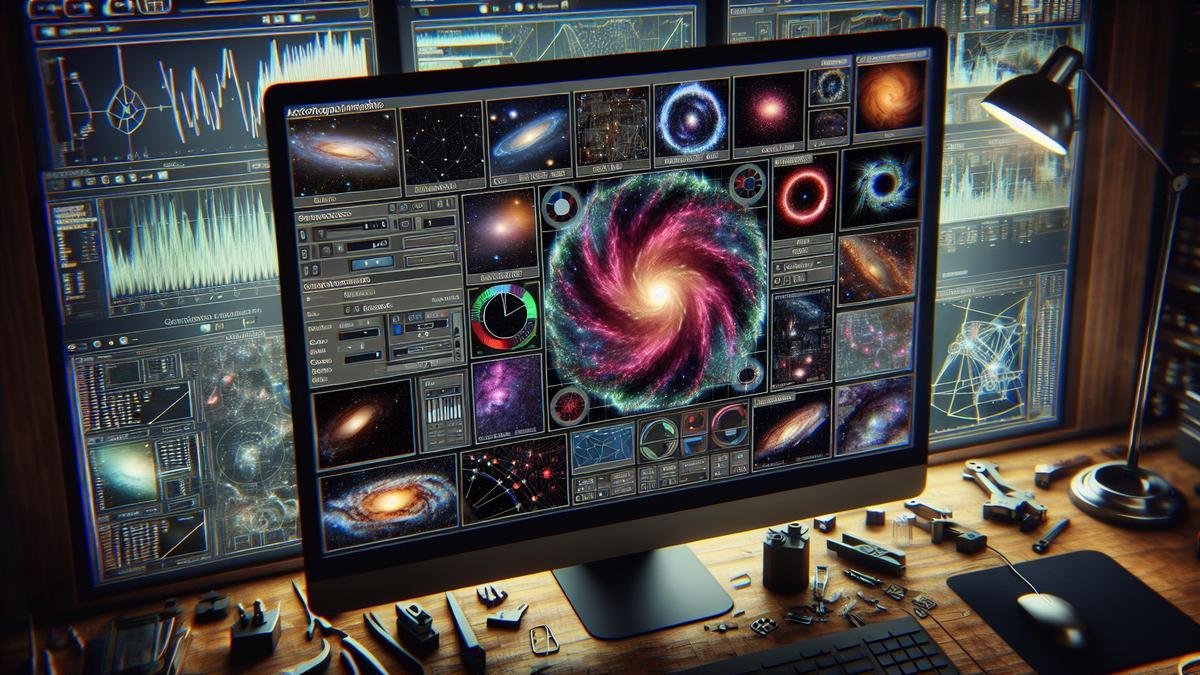
Best Software for Beginners
Easy-to-Use Features
When you’re just starting out in the fascinating world of astrophotography, the right software can make all the difference. You want something with intuitive features that won’t leave you scratching your head. Let’s dive into some top picks that are perfect for beginners.
Starry Landscape Stacker
Starry Landscape Stacker is a fantastic tool for Mac users. It’s designed to stack multiple images, reducing noise and bringing out the best in your night sky photos. The interface is simple, and you can get impressive results without a steep learning curve.
Key Features:
- Automatic alignment of stars
- Noise reduction through stacking
- User-friendly interface
DeepSkyStacker
DeepSkyStacker is another excellent choice, especially if you’re on a Windows machine. This software focuses on aligning and stacking your images to enhance the final output. Its straightforward and effective.
Key Features:
- Automatic registration of stars
- Stacking to enhance image quality
- Free to use
Affordable Options
Astrophotography software can sometimes be pricey, but there are affordable options that won’t break the bank. Here are a couple of budget-friendly choices that still pack a punch.
Astro Pixel Processor
Astro Pixel Processor (APP) is a versatile tool that’s great for both beginners and advanced users. While it does come with a price tag, it’s more affordable than some of the high-end options and offers a lot of value.
Key Features:
- Calibration and stacking tools
- Multi-channel processing
- User-friendly interface
Sequator
For those who are really budget-conscious, Sequator is a free option that offers solid performance. Its particularly good for stacking images of the night sky and is very easy to use.
Key Features:
- Free to use
- Simple stacking process
- Noise reduction
Getting Started with Top Software for Astrophotography Image Processing
Now that you have an idea of what software is out there, let’s talk about getting started. Heres a step-by-step guide to help you dive into the world of astrophotography image processing.
Step 1: Choose Your Software
First, decide which software suits your needs. Are you using a Mac or a Windows machine? Do you prefer a free option or are you willing to invest a bit for more features? Once youve made your choice, download and install the software.
Step 2: Capture Your Images
Before you can process your images, you need to capture them. If youre unsure about the best camera or lens to use, check out this guide on top cameras for astrophotography and essential lenses.
Step 3: Import Your Photos
Open your chosen software and import the images youve captured. Most software will allow you to drag and drop your files directly into the program.
Step 4: Align and Stack
Use the softwares alignment and stacking features to combine your images. This step is crucial for reducing noise and bringing out the details in your photos. Tools like DeepSkyStacker and Starry Landscape Stacker make this process straightforward.
Step 5: Adjust Settings
Once your images are stacked, you can start adjusting settings like brightness, contrast, and color balance. This is where the magic happens, as youll see your night sky photos come to life.
Step 6: Save and Share
Finally, save your processed images and share them with the world. Whether youre posting on social media or printing your photos, youll be amazed at the results you can achieve with the right software.
Advanced Tools for Professionals
When you’re diving into the world of astrophotography, having the right software can make a world of difference. Let’s explore some of the top-notch tools that can elevate your celestial captures to new heights.
High-End Features
Astrophotography software isn’t just about basic editing. The advanced features are what set the professional tools apart. Here are some of the standout capabilities you should look for:
| Software | Features |
|---|---|
| PixInsight | Dynamic Background Extraction, Star Alignment, Noise Reduction |
| Adobe Photoshop | Layer Masking, High Dynamic Range (HDR) Processing, Color Correction |
| DeepSkyStacker | Image Stacking, Dark Frame Subtraction, Flat Frame Calibration |
| AstroPixelProcessor | Mosaic Creation, Multi-Band Blending, Light Pollution Removal |
PixInsight is a powerhouse for those who want meticulous control over their images. Its Dynamic Background Extraction is crucial for removing gradients and other unwanted artifacts from your photos. Star Alignment ensures your stars are perfectly aligned, making for crisp, clear photos.
Adobe Photoshop is a versatile tool that offers Layer Masking. This allows you to apply adjustments only to specific parts of your image. The HDR Processing feature is excellent for bringing out the faint details in your astrophotographs.
DeepSkyStacker is fantastic for Image Stacking, which combines multiple exposures to improve signal-to-noise ratio. This is essential for capturing faint celestial objects. Dark Frame Subtraction helps to reduce noise caused by the camera sensor.
AstroPixelProcessor excels in creating Mosaics of the night sky. This is particularly useful for wide-field astrophotography. Its Light Pollution Removal feature can help you get clearer images even if you’re not in the darkest of skies.
Customization Options
Every astrophotographer has unique needs. Customization options in your software can make a significant difference in your workflow.
| Software | Customization Options |
|---|---|
| PixInsight | Scriptable Interface, Custom Workflows |
| Adobe Photoshop | Actions, Presets |
| DeepSkyStacker | Custom Stacking Parameters |
| AstroPixelProcessor | Custom Calibration Frames, User-Defined Algorithms |
PixInsight offers a Scriptable Interface, allowing you to automate repetitive tasks. You can create Custom Workflows tailored to your specific needs, making your editing process more efficient.
Adobe Photoshop shines with its Actions feature. You can record a series of steps and apply them to multiple images, saving you time. Presets allow you to apply consistent adjustments across your photos.
DeepSkyStacker lets you define Custom Stacking Parameters. You can choose how your images are aligned and stacked, giving you control over the final output.
AstroPixelProcessor allows for User-Defined Algorithms. This means you can tweak the software to work exactly how you want it to. Custom Calibration Frames ensure that your images are as accurate as possible.

Free vs. Paid Software
When diving into astrophotography, one of the first decisions youll face is choosing between free and paid software for image processing. Each option has its perks and drawbacks, and understanding these can help you make an informed choice.
Benefits of Free Software
Free software can be a fantastic starting point, especially if youre new to astrophotography. There are several notable programs that offer robust features without costing a dime. Heres a quick look at some of the top free software available:
| Software | Key Features | Best For |
|---|---|---|
| GIMP | Layer-based editing, customizable brushes | Beginners needing basic editing tools |
| DeepSkyStacker | Stacking images, noise reduction | Combining multiple exposures |
| Siril | Preprocessing, registration, stacking, and post-processing | Advanced users needing detailed control |
| RawTherapee | Non-destructive editing, high dynamic range processing | Intermediate users |
Free software often provides a great entry point into the world of astrophotography. You can explore various features and get a feel for what you need without any financial commitment. For instance, DeepSkyStacker is an excellent tool for stacking images, which is crucial for enhancing the quality of your astrophotography shots.
Advantages of Paid Software
Paid software, on the other hand, typically offers more advanced features and better support. These tools can significantly enhance your image processing capabilities, making them a worthwhile investment for serious astrophotographers. Here are some top paid options:
| Software | Key Features | Best For |
|---|---|---|
| Adobe Photoshop | Advanced editing tools, extensive plugins | Professional-level editing |
| PixInsight | Comprehensive astrophotography tools, scripting | Detailed image processing |
| AstroPixelProcessor | Calibration, registration, normalization, integration | Astrophotography-specific processing |
| StarTools | Layer-based editing, star mask creation | Enhancing star colors and details |
Paid software often comes with advanced features that can make a significant difference in the quality of your images. For example, PixInsight is renowned for its comprehensive suite of astrophotography tools, making it a favorite among seasoned astrophotographers.
Compatibility with Your Equipment
When diving into the mesmerizing world of astrophotography, it’s crucial to know if your gear is compatible with the software tools you plan to use. Let’s break down the essentials.
Camera Compatibility
Your camera is the heart of your astrophotography setup. Ensuring compatibility with the software you choose can make or break your experience. Most top-tier astrophotography software supports a wide range of cameras, but it’s always good to double-check.
| Software | Supported Cameras | Special Features |
|---|---|---|
| PixInsight | DSLR, Mirrorless, CCD, CMOS | Advanced image stacking and processing |
| DeepSkyStacker | DSLR, Mirrorless | Simplified stacking for beginners |
| Adobe Photoshop | All camera types | Extensive editing tools and plugins |
| Nebulosity | DSLR, CCD, CMOS | Capture and processing in one package |
| AstroPixelProcessor | DSLR, Mirrorless, CCD, CMOS | Multi-band blending and advanced calibration |
For instance, if you’re using a DSLR or mirrorless camera, you might find that DeepSkyStacker offers a user-friendly interface tailored to beginners. On the other hand, advanced users might prefer the extensive features provided by PixInsight.
Telescope Integration
Integrating your telescope with your software is another critical aspect. The software should seamlessly communicate with your telescope to capture stunning images of the night sky.
| Software | Telescope Compatibility | Special Features |
|---|---|---|
| Stellarium | Supports most computerized telescopes | Real-time sky simulation |
| BackyardEOS | Canon DSLR with telescopes | Live view and focus assistance |
| APT (Astro Photography Tool) | DSLR, CCD, and CMOS with telescopes | Automated imaging sessions |
| NINA (Nighttime Imaging ‘N’ Astronomy) | DSLR, CCD, CMOS with telescopes | Advanced sequencing and automation |
| Sequence Generator Pro | DSLR, CCD, CMOS with telescopes | Comprehensive image sequencing |
For example, Stellarium offers real-time sky simulation, which can be particularly useful when planning your astrophotography sessions. If you’re using a Canon DSLR, BackyardEOS provides live view and focus assistance, making it easier to get that perfect shot.
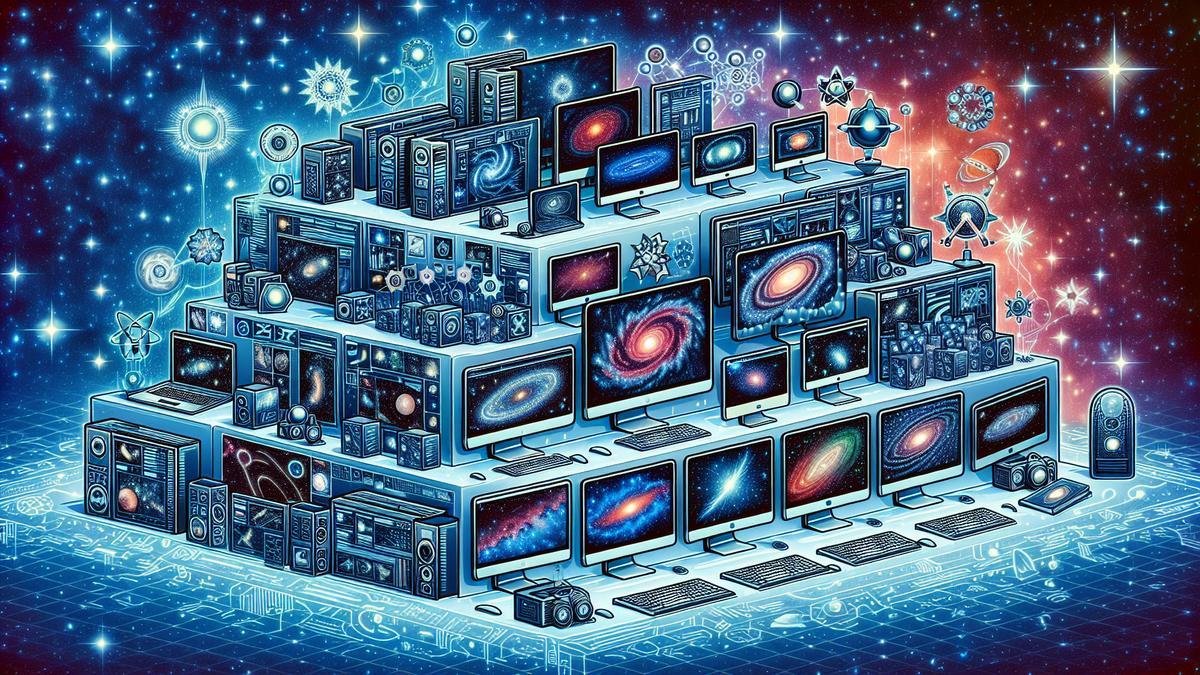
Enhancing Image Quality
When you’re diving into the captivating world of astrophotography, image quality is paramount. It’s not just about capturing the stars; it’s about capturing them in their full glory. Let’s explore some top software tools that can help you enhance the quality of your astrophotography images.
Noise Reduction Tools
Noise is the pesky graininess that can mar your beautiful night sky shots. Thankfully, several software tools can help you reduce noise and bring out the clarity in your images.
Top Noise Reduction Software
| Software | Features | Price |
|---|---|---|
| Topaz DeNoise AI | AI-powered noise reduction, preserves detail, batch processing | $79.99 |
| Adobe Lightroom | Noise reduction sliders, advanced color noise reduction, easy to use | $9.99/month |
| DxO PhotoLab | PRIME noise reduction, deep learning technology, integrates with Lightroom | $129 |
| Neat Image | Advanced noise filter, customizable settings, supports RAW files | $39.90 |
Topaz DeNoise AI uses artificial intelligence to remove noise while preserving the details in your photos. It’s like having a magic wand that cleans up your images without losing any sharpness.
Adobe Lightroom is a favorite among photographers for its intuitive interface and powerful noise reduction tools. You can easily adjust the noise reduction sliders to find the perfect balance between noise and detail.
DxO PhotoLabs PRIME noise reduction uses deep learning technology to analyze and reduce noise while maintaining the integrity of your images. It’s a bit pricier, but the results are often worth it.
Neat Image is another excellent choice, offering a highly customizable noise filter that can handle even the most challenging noise issues. Plus, it supports RAW files, which is a big plus for serious astrophotographers.
Color Correction Features
Color correction is another crucial aspect of astrophotography. The night sky can sometimes appear too blue, too yellow, or just plain off. Heres where color correction tools come into play.
Top Color Correction Software
| Software | Features | Price |
|---|---|---|
| Adobe Photoshop | Curves and levels adjustments, color balance, selective color correction | $20.99/month |
| PixInsight | Advanced color calibration, photometric color calibration, dynamic background extraction | $260 |
| Affinity Photo | HSL adjustments, white balance correction, LAB color mode | $49.99 |
| GIMP | Free and open-source, color balance, curves, and levels | Free |
Adobe Photoshop is the king of color correction. With tools like curves and levels adjustments, color balance, and selective color correction, you can tweak your images to perfection.
PixInsight is a bit more specialized and comes with advanced color calibration tools specifically designed for astrophotography. Its photometric color calibration and dynamic background extraction features are particularly useful for night sky photos.
Affinity Photo offers a lot of the same features as Photoshop but at a fraction of the cost. HSL adjustments, white balance correction, and LAB color mode make it a powerful tool for color correction.
GIMP is a free and open-source alternative that still packs a punch. With color balance, curves, and levels tools, you can achieve professional-looking color correction without spending a dime.
Achieving Stunning Results
Combining the right noise reduction and color correction tools can transform your astrophotography images from ordinary to extraordinary. Here are some tips to help you achieve stunning results.
Community and Support
Online Forums and Groups
When you dive into the mesmerizing field of astrophotography, youll quickly find that having a supportive community can be a game-changer. Online forums and groups are treasure troves of knowledge, advice, and camaraderie. Whether you’re grappling with a stubborn piece of software or looking for tips on capturing that perfect shot, these platforms are invaluable.
Top Online Communities
Here are some of the most active and helpful online communities for astrophotographers:
| Forum/Group | Description |
|---|---|
| Cloudy Nights | A bustling forum with discussions on everything from equipment to image processing techniques. |
| AstroBin | This platform allows you to share your images and get feedback from fellow astrophotographers. |
| Reddit – r/astrophotography | A subreddit dedicated to all things astrophotography, perfect for both beginners and experts. |
| Facebook Groups | There are numerous Facebook groups where you can ask questions, share your work, and learn from others. |
Customer Support Services
Navigating the complexities of astrophotography software can sometimes feel like trying to decode an alien message. Thats where customer support services come into play. Whether you need help with installation, troubleshooting, or understanding the myriad features, robust customer support can save you hours of frustration.
Key Features of Good Support
When evaluating customer support services, consider the following features:
| Feature | Description |
|---|---|
| 24/7 Availability | Support thats available around the clock ensures you can get help whenever you need it. |
| Live Chat | Real-time assistance can be crucial, especially when youre in the middle of a night-long shoot. |
| Comprehensive FAQs | A detailed FAQ section can often answer your questions without needing to contact support. |
| Community Forums | Some software providers host their own forums where users can help each other. |
Getting Help When You Need It
Even the most seasoned astrophotographers encounter challenges. Knowing where and how to get help can make your journey smoother and more enjoyable.
Practical Tips for Seeking Help
Here are some practical tips to get the assistance you need:
- Search Before Asking: Many times, your question has already been answered. A quick search can save you time.
- Be Specific: When asking for help, provide as much detail as possible. This makes it easier for others to assist you.
- Use Multiple Channels: Dont rely on just one source. Use forums, customer support, and social media to get a well-rounded perspective.
Top Software for Astrophotography Image Processing
Astrophotography is not just about capturing stunning images of the night sky; it’s also about processing those images to bring out their full glory. The right software can make a significant difference in the quality and detail of your astrophotography. Heres an overview of some of the top software tools available for astrophotography image processing and their features.
Adobe Photoshop
Adobe Photoshop is a powerhouse when it comes to image editing, and its no different for astrophotography. With its extensive array of tools and plugins, Photoshop allows you to fine-tune your images to perfection.
Key Features
| Feature | Description |
|---|---|
| Layers and Masks | Enables precise control over different parts of your image. |
| Advanced Filters | Use filters to reduce noise, enhance colors, and bring out details. |
| Plugins | Numerous plugins specifically designed for astrophotography, such as StarTools and GradientXTerminator. |
PixInsight
PixInsight is a specialized software designed explicitly for astrophotography. It offers a comprehensive suite of tools tailored for processing astronomical images.
Key Features
| Feature | Description |
|---|---|
| Dynamic Background Extraction | Removes gradients and uneven background illumination. |
| Noise Reduction | Advanced algorithms to reduce noise without losing detail. |
| Image Stacking | Combines multiple exposures to improve signal-to-noise ratio. |
DeepSkyStacker
DeepSkyStacker is a free software that excels at stacking multiple images to improve the quality of your astrophotography.
Key Features
| Feature | Description |
|---|---|
| Image Stacking | Automatically aligns and stacks images. |
| Calibration Frames | Supports dark, flat, and bias frames for better image quality. |
| User-Friendly Interface | Simple and intuitive, making it ideal for beginners. |
StarTools
StarTools is another software specifically designed for astrophotography, offering a range of tools to enhance your images.
Key Features
| Feature | Description |
|---|---|
| Tracking | Tracks changes made to your image, allowing for easy adjustments. |
| HDR Module | Enhances dynamic range to bring out more detail. |
| Color Calibration | Ensures accurate and vibrant colors in your images. |
Affinity Photo
Affinity Photo is a cost-effective alternative to Adobe Photoshop, offering many of the same features at a lower price point.
Key Features
| Feature | Description |
|---|---|
| Layer Management | Advanced layer management for complex editing. |
| Astrophotography Plugins | Supports various plugins to enhance astrophotography. |
| One-Time Purchase | No subscription required, making it more affordable in the long run. |
Astro Pixel Processor
Astro Pixel Processor (APP) is a versatile software designed for both beginners and advanced users. It excels in calibration, stacking, and post-processing of astrophotography images.
Key Features
| Feature | Description |
|---|---|
| Calibration and Stacking | Advanced algorithms for high-quality image stacking. |
| Mosaic Creation | Easily create mosaics of large areas of the sky. |
| Light Pollution Removal | Tools to effectively remove light pollution from your images. |
GIMP
GIMP (GNU Image Manipulation Program) is a free, open-source alternative to Photoshop. While it may not have all the advanced features of Photoshop, its a powerful tool for astrophotography.
Key Features
| Feature | Description |
|---|---|
| Customizable Interface | Highly customizable to suit your workflow. |
| Advanced Filters | Various filters to enhance your astrophotography images. |
| Plugin Support | Supports plugins like G’MIC for additional functionality. |
Lightroom
Adobe Lightroom is another excellent tool for astrophotography, particularly for organizing and making basic adjustments to your images.
Key Features
| Feature | Description |
|---|---|
| Cataloging | Organize and manage your astrophotography images efficiently. |
| Non-Destructive Editing | Make adjustments without altering the original image. |
| Presets | Use presets to quickly apply a specific look to your images. |
Capture One
Capture One is a high-end image processing software that offers excellent tools for astrophotography.
Key Features
| Feature | Description |
|---|---|
| Color Grading | Advanced color grading tools to enhance your images. |
| Layer-Based Editing | Allows for precise adjustments using layers. |
| Tethered Shooting | Supports tethered shooting for real-time adjustments. |
AstroArt
AstroArt is a comprehensive software suite for image processing, guiding, and controlling your astrophotography equipment.
Key Features
| Feature | Description |
|---|---|
| Image Processing | Advanced tools for processing your astrophotography images. |
| Guiding | Integrated guiding software to help you capture sharp images. |
| Equipment Control | Control your telescope, camera, and other equipment directly from the software. |
Nebulosity
Nebulosity is designed to be a simple, yet powerful tool for capturing and processing astrophotography images.
Key Features
| Feature | Description |
|---|---|
| Image Capture | Supports a wide range of cameras for image capture. |
| Preprocessing | Tools for calibration and preprocessing of images. |
| Post-Processing | Basic post-processing tools to enhance your images. |
SiriL
SiriL is a free, open-source software for image processing in astrophotography. Its particularly well-suited for stacking and preprocessing images.
Key Features
| Feature | Description |
|---|---|
| Image Stacking | Advanced stacking algorithms for high-quality images. |
| Calibration | Supports dark, flat, and bias frame calibration. |
| Scriptable | Allows for automation through scripting. |
RegiStax
RegiStax is a free software that excels at processing planetary and lunar images. Its particularly popular among amateur astronomers.
Key Features
| Feature | Description |
|---|---|
| Wavelet Processing | Enhances details in planetary and lunar images. |
| Alignment | Automatically aligns images for stacking. |
| User-Friendly Interface | Simple and intuitive, making it easy to use. |
AstroImager
AstroImager is a macOS application for astrophotography image capture and processing. Its designed to work seamlessly with your astrophotography equipment.
Key Features
| Feature | Description |
|---|---|
| Image Capture | Supports a wide range of cameras for image capture. |
| Equipment Control | Control your telescope and other equipment directly from the software. |
| Image Processing | Basic tools for processing your astrophotography images. |
Maxim DL
Maxim DL is a professional-grade software suite for astrophotography, offering a wide range of tools for image capture, processing, and analysis.
Key Features
| Feature | Description |
|---|---|
| Image Capture | Advanced tools for capturing high-quality images. |
| Image Processing | Comprehensive suite of tools for processing your images. |
| Equipment Control | Control your telescope, camera, and other equipment directly from the software. |
Topaz DeNoise AI
Topaz DeNoise AI is a powerful noise reduction software that uses artificial intelligence to remove noise from your astrophotography images without losing detail.
Key Features
| Feature | Description |
|---|---|
| AI-Powered Noise Reduction | Uses artificial intelligence to remove noise while preserving detail. |
| Batch Processing | Process multiple images at once to save time. |
| User-Friendly Interface | Simple and intuitive, making it easy to use. |
Sequator
Sequator is a free software for stacking and aligning astrophotography images. Its particularly well-suited for wide-field astrophotography.
Key Features
| Feature | Description |
|---|---|
| Image Stacking | Automatically aligns and stacks images. |
| Light Pollution Removal | Tools to remove light pollution from your images. |
| User-Friendly Interface | Simple and intuitive, making it ideal for beginners. |
StarNet++
StarNet++ is a neural network-based software that removes stars from your astrophotography images, allowing you to focus on the deep-sky objects.
Key Features
| Feature | Description |
|---|---|
| Star Removal | Uses neural networks to remove stars from your images. |
| Standalone and Plugin | Available as both a standalone application and a plugin for other software. |
| User-Friendly Interface | Simple and intuitive, making it easy to use. |
Astro Photography Tool (APT)
APT is a comprehensive software suite for image capture and processing in astrophotography. Its designed to work seamlessly with your astrophotography equipment.
Key Features
| Feature | Description |
|---|---|
| Image Capture | Supports a wide range of cameras for image capture. |
| Equipment Control | Control your telescope, camera, and other equipment directly from the software. |
| Image Processing | Basic tools for processing your astrophotography images. |
Nebula
Nebula is a specialized software for processing images of nebulae and other deep-sky objects. It offers advanced tools for enhancing the details and colors in your images.
Key Features
| Feature | Description |
|---|---|
| Detail Enhancement | Advanced tools for enhancing the details in your images. |
| Color Calibration | Ensures accurate and vibrant colors in your images. |
| User-Friendly Interface | Simple and intuitive, making it easy to use. |
Astro Photography Tool (APT)
APT is a comprehensive software suite for image capture and processing in astrophotography. Its designed to work seamlessly with your astrophotography equipment.
Key Features
| Feature | Description |
|---|---|
| Image Capture | Supports a wide range of cameras for image capture. |
| Equipment Control | Control your telescope, camera, and other equipment directly from the software. |
| Image Processing | Basic tools for processing your astrophotography images. |
Nebula
Nebula is a specialized software for processing images of nebulae and other deep-sky objects. It offers advanced tools for enhancing the details and colors in your images.
Key Features
| Feature | Description |
|---|---|
| Detail Enhancement | Advanced tools for enhancing the details in your images. |
| Color Calibration | Ensures accurate and vibrant colors in your images. |
| User-Friendly Interface | Simple and intuitive, making it easy to use. |
StarTools
StarTools is another software specifically designed for astrophotography, offering a range of tools to enhance your images.
Key Features
| Feature | Description |
|---|---|
| Tracking | Tracks changes made to your image, allowing for easy adjustments. |
| HDR Module | Enhances dynamic range to bring out more detail. |
| Color Calibration | Ensures accurate and vibrant colors in your images. |
Affinity Photo
Affinity Photo is a cost-effective alternative to Adobe Photoshop, offering many of the same features at a lower price point.
Key Features
| Feature | Description |
|---|---|
| Layer Management | Advanced layer management for complex editing. |
| Astrophotography Plugins | Supports various plugins to enhance astrophotography. |
| One-Time Purchase | No subscription required, making it more affordable in the long run. |
Astro Pixel Processor
Astro Pixel Processor (APP) is a versatile software designed for both beginners and advanced users. It excels in calibration, stacking, and post-processing of astrophotography images.
Key Features
| Feature | Description |
|---|---|
| Calibration and Stacking | Advanced algorithms for high-quality image stacking. |
| Mosaic Creation | Easily create mosaics of large areas of the sky. |
| Light Pollution Removal | Tools to effectively remove light pollution from your images. |
GIMP
GIMP (GNU Image Manipulation Program) is a free, open-source alternative to Photoshop. While it may not have all the advanced features of Photoshop, its a powerful tool for astrophotography.
Key Features
| Feature | Description |
|---|---|
| Customizable Interface | Highly customizable to suit your workflow. |
| Advanced Filters | Various filters to enhance your astrophotography images. |
| Plugin Support | Supports plugins like G’MIC for additional functionality. |
Lightroom
Adobe Lightroom is another excellent tool for astrophotography, particularly for organizing and making basic adjustments to your images.
Key Features
| Feature | Description |
|---|---|
| Cataloging | Organize and manage your astrophotography images efficiently. |
| Non-Destructive Editing | Make adjustments without altering the original image. |
| Presets | Use presets to quickly apply a specific look to your images. |
Capture One
Capture One is a high-end image processing software that offers excellent tools for astrophotography.
Key Features
| Feature | Description |
|---|---|
| Color Grading | Advanced color grading tools to enhance your images. |
| Layer-Based Editing | Allows for precise adjustments using layers. |
| Tethered Shooting | Supports tethered shooting for real-time adjustments. |
AstroArt
AstroArt is a comprehensive software suite for image processing, guiding, and controlling your astrophotography equipment.
Key Features
| Feature | Description |
|---|---|
| Image Processing | Advanced tools for processing your astrophotography images. |
| Guiding | Integrated guiding software to help you capture sharp images. |
| Equipment Control | Control your telescope, camera, and other equipment directly from the software. |
Nebulosity
Nebulosity is designed to be a simple, yet powerful tool for capturing and processing astrophotography images.
Key Features
| Feature | Description |
|---|---|
| Image Capture | Supports a wide range of cameras for image capture. |
| Preprocessing | Tools for calibration and preprocessing of images. |
| Post-Processing | Basic post-processing tools to enhance your images. |
SiriL
SiriL is a free, open-source software for image processing in astrophotography. Its particularly well-suited for stacking and preprocessing images.
Key Features
| Feature | Description |
|---|---|
| Image Stacking | Advanced stacking algorithms for high-quality images. |
| Calibration | Supports dark, flat, and bias frame calibration. |
| Scriptable | Allows for automation through scripting. |
RegiStax
RegiStax is a free software that excels at processing planetary and lunar images. Its particularly popular among amateur astronomers.
Key Features
| Feature | Description |
|---|---|
| Wavelet Processing | Enhances details in planetary and lunar images. |
| Alignment | Automatically aligns images for stacking. |
| User-Friendly Interface | Simple and intuitive, making it easy to use. |
AstroImager
AstroImager is a macOS application for astrophotography image capture and processing. Its designed to work seamlessly with your astrophotography equipment.
Key Features
| Feature | Description |
|---|---|
| Image Capture | Supports a wide range of cameras for image capture. |
| Equipment Control | Control your telescope and other equipment directly from the software. |
| Image Processing | Basic tools for processing your astrophotography images. |
Maxim DL
Maxim DL is a professional-grade software suite for astrophotography, offering a wide range of tools for image capture, processing, and analysis.
Frequently asked questions
What is the top software for astrophotography image processing?
The top software includes PixInsight, DeepSkyStacker, and Adobe Photoshop. They each offer unique features for the best results.
Can beginners use PixInsight?
Yes, but it’s a bit complex. Lots of tutorials available, though. Perfect for detailed work.
Is DeepSkyStacker free?
Yes, it is. Great for stacking images without cost. Pretty user-friendly too.
Do I need Adobe Photoshop if I have other software?
Not necessarily. Photoshop has great editing tools but other software can stack and process images too.
Can software help reduce noise in my astrophotos?
Absolutely! Most top software for astrophotography image processing has noise reduction features. Its a must for clear images.



